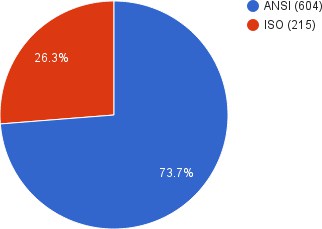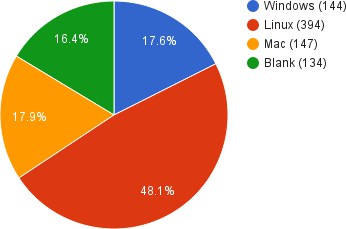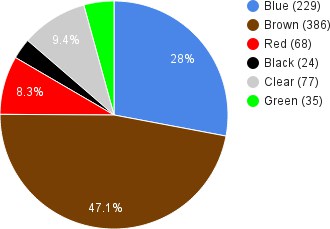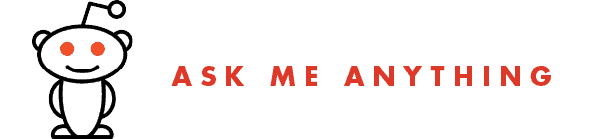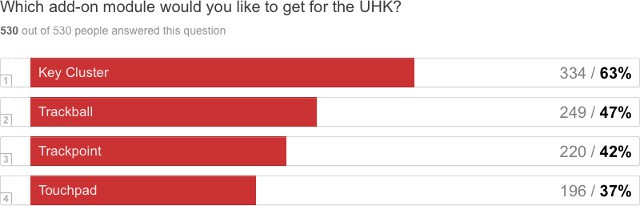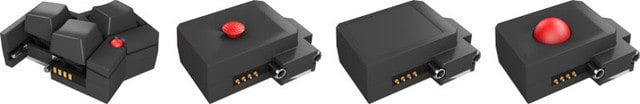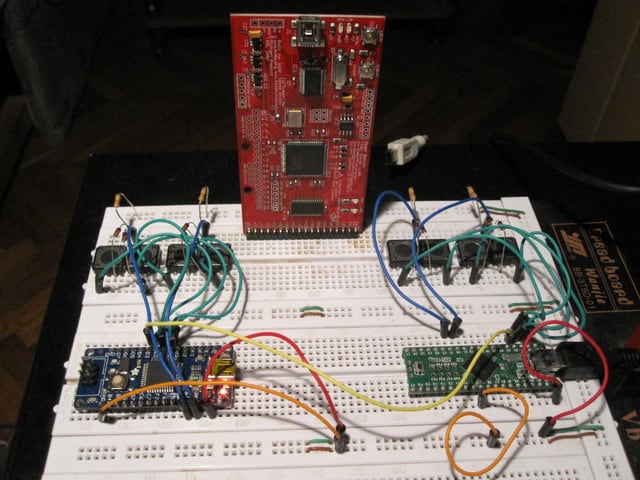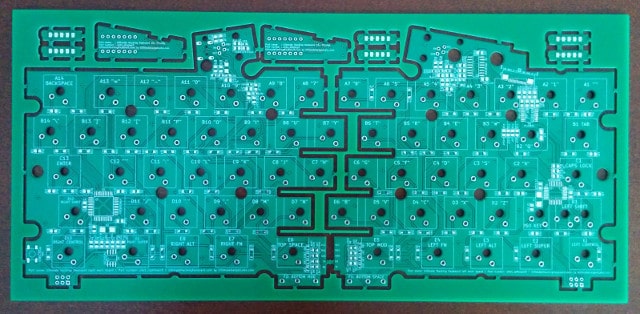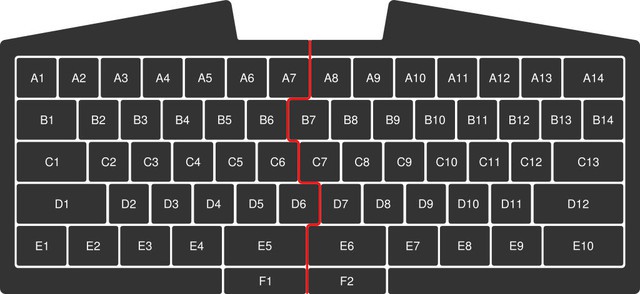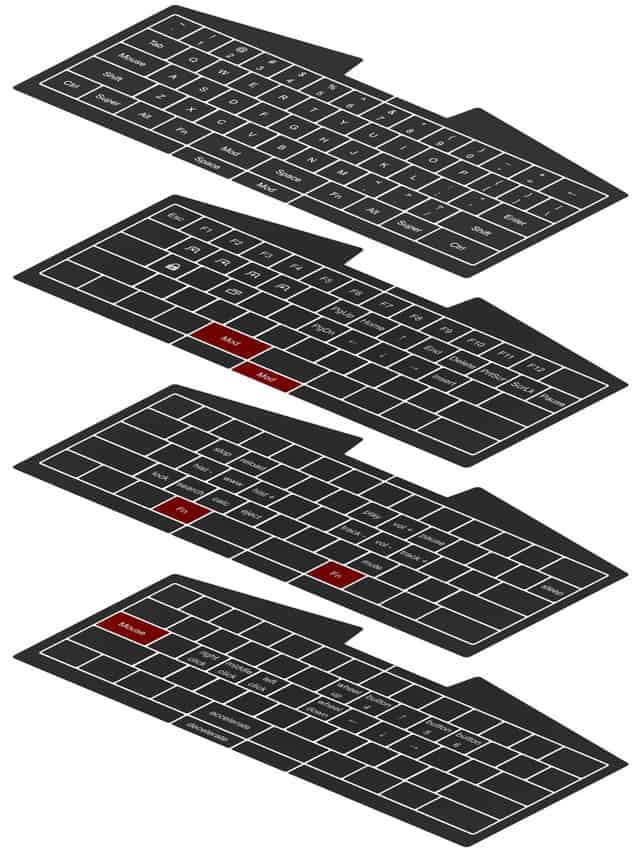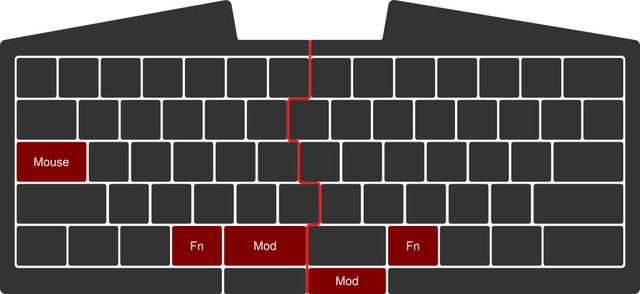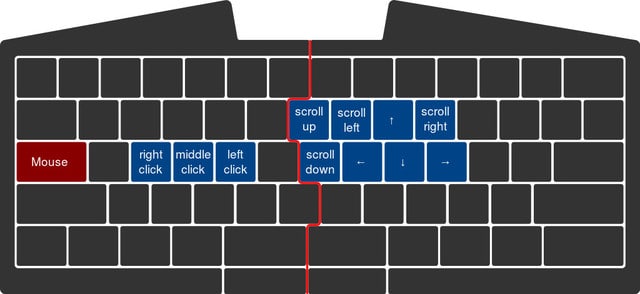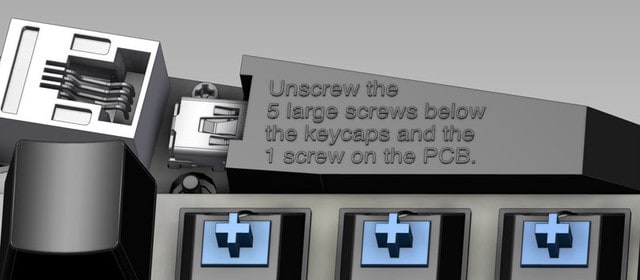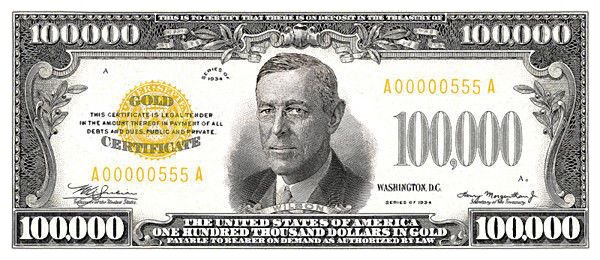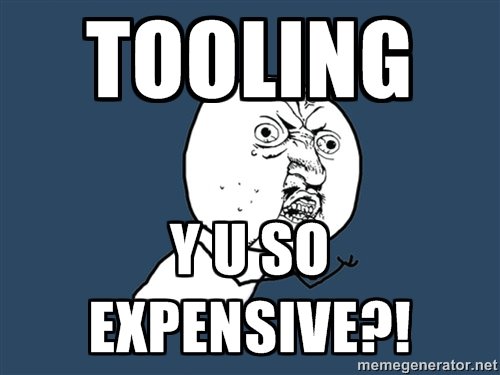2015-11-25

Thank you everyone for participating in the Reddit AMA! You’ve asked loads of thoughtful questions, so I thought I’d share some of the particularly interesting ones.
Q: Will you offer alternative keycap printing other than QWERTY? Like country-specific prints or Dvorak / Colemak?
A: Andras is currently looking into the possibility of offering fully custom keycap printing. If we can make it happen, then we’ll send out an update and you’ll be able to update your order accordingly. If this is an option, we may also be able to create layout design software, allowing you to design your own keycap printing layout!
Q: Assuming everything goes good with the Crowd Supply stuff and so on, i.e. everything goes according to plan and all the backers receive their keyboards in July\August some time, then what? What are the plans further, if you actually have made any yet, that is :) What I’m most curious about here, is, when I get my keyboard, and presumably love it, I will definitely want one or two more, any idea when that will that be possible?
A: There’s no shortage of plans. :)
After shipping every unit in July, we plan to spin up production so you’ll definitely be able to order some more UHKs / modules pretty quickly.
Going forward, we plan to design other UHK variants of different shapes and sizes based on our unique hardware-software architecture. We also plan to design additional modules based on community feedback and demand.
Q: What are your thoughts about alternative split keyboards? What do you think the UHK does better, other than the extension modules?
A: I believe that the UHK has a couple of benefits compared to other split keyboards, apart from the extension modules:
The UHK is very compact, especially for a split mechanical keyboard, enabling you to easily carry it around.
The UHK is modular and extensible. I don’t only mean the modules but the whole design from the ground up. For example, the palm rest is also an optional accessory. You can even use the stainless steel inserts on the back of the UHK to mount it to your armchair or almost any object.
The UHK uses a sophisticated protocol to communicate between the keyboard halves and the modules, making it quite advanced compared to other keyboards. Imagine using our configuration application, then merging and splitting the halves, adding and removing modules and witnessing these actions happening visually in the configuration application real-time. Then you can click on the trackball module for example and adjust its pointer movement speed.
When you reconfigure other keyboards, you generally reflash the whole firmware of the keyboard. The UHK implements a custom protocol and uses an internal EEPROM for storing configuration data. I think our approach is beneficial because we don’t need a compiler toolchain to produce the firmware, just an application that speaks the protocol. It’s also faster to transfer the updated configuration, and it’s possible for the configuration software the read the configuration from the EEPROM. Reconfiguring the UHK is a one-click action, instead of using an external web configurator, then downloading a firmware, then uploading it to the keyboard with another application.
Q: I’m very excited to hear that you’re going open source. What was the biggest influence on that decision?
A: Being a Linux user and software developer, open source is very natural to me. On top of that, I’ve had various negative experiences with closed products. One of my routers didn’t allow me to use a 3rd party dynamic DNS providers that would be trivial to script if I had shell access. Then my sister bought a DVD player, the subtitle fonts were too damn small and there was no way to enlarge them. We’re surrounded by devices driven by general purpose processors that’d enable us to do pretty much anything with them, but if the firmware / software / protocols are closed then we’re disabled to improve / customize these devices. I’d hate to disable people by building yet another black box.
Q: How are you guys combining this with your "real" job? Maybe you do this full time, or do you plan to in the near future? Good luck with the project. Can’t wait to get mine.
A: I was working as a freelance software developer for various companies over the years, and Andras has a family business going on. It was originally super challenging to develop the UHK due to the lack of free time.
Starting from 2015 September, I cancelled my freelancing gig in order to prepare for the campaign. Andras also started to put more and more resources into the project, and development significantly accelerated.
Going forward, I’ll be working on the UHK full time by earning the absolute minimum required until we grow. Andras will also handle the project as his number one priority after the campaign. Full time is the only way at this point to create a truly exceptional product and deliver on time.
Q: Will there be a DIY version any time soon? I guess there must be more keyboard hipsters like me who have their exotic choice of lubed MX switches with custom springs laying around so a DIY version would be easier to assemble (rather than desoldering the stock ones) and also would cost a little bit less.
A: We’ve actually already had a backer who wanted his UHK without switches and without the case. Being quite DIY-friendly, we offered him such a version at a reduced price point and he took the offer.
I think we’ll offer assembled PCBs forever, but bare, unpopulated PCBs are not planned. Given the potential errors in assembly, customer support would likely be too crazy.
That’s it for the top AMA questions! But if you have any that have remained unanswered, please ask!