Hi there, and welcome to this monthly UHK status update!
TL;DR: We’ve delivered about sixty UHK 60 v2 orders in October. We plan to ship hundreds of orders per month starting from November. The v2 palm rests and extra feet are finally ready to ship. We’ve added several spare parts to our webshop. A new Agent version has been released, supporting arbitrary scancodes and restoring preloaded keymaps.
Production progress
In October, we received the much-anticipated mechanical support parts we told you about in our previous update. We’ve tested the parts, and they work just as expected, and socket separation shouldn’t be an issue going forward.
Unfortunately, we had to wait for the parts for quite some time, which halted production, resulting in only sixty assembled UHK 60 v2 units in October instead of the originally planned hundred units. We shipped many of these units at the end of October, so these days were quite a rush.
Luckily, we have also received the missing v2 palm rest parts and extra feet, so customers who ordered such items will be queued on a first-come, first-served basis.
We still only have black cases, so orders containing UHK 60 v2 items with non-black cases or extra non-black case items won’t be sent to production until we have non-black cases in stock unless you ask us to switch the case colors of your order to black by filling out this form.
We plan to manufacture hundreds of UHK 60 v2 units starting in November, enabling us to combat the backlog of pending orders effectively. We’re eager to receive many tweets like Peter’s.
I have to find a reason to post this picture #ultimatehackingkeyboard isn't it awesome? 😅 pic.twitter.com/iYzMJUf8U0
— Peter Smulovics (@MountGellert) October 1, 2021
New orders are expected to ship in March, and we’ll update the delivery status page every weekend.
Spare parts bonanza
A long time ago, during our crowdfunding campaign, I wrote an article on repair and how we planned to enable our customers to fix their UHKs if needed. Fast-forward six years, we’ve written many repair guides; we provide repair assistance and in-warranty repair service for free and out-of-warranty repair service for very reasonable prices.
Many people may not know, but we also provide spare parts. Until this point, a very limited selection of spare parts has been available in our webshop, and the rest of the spare parts were only available via our customer support. To further our dedication to the noble cause of repair, we’ve added several additional spare parts to our webshop, so should you need any spare parts, you can pick them up and check out in no time.
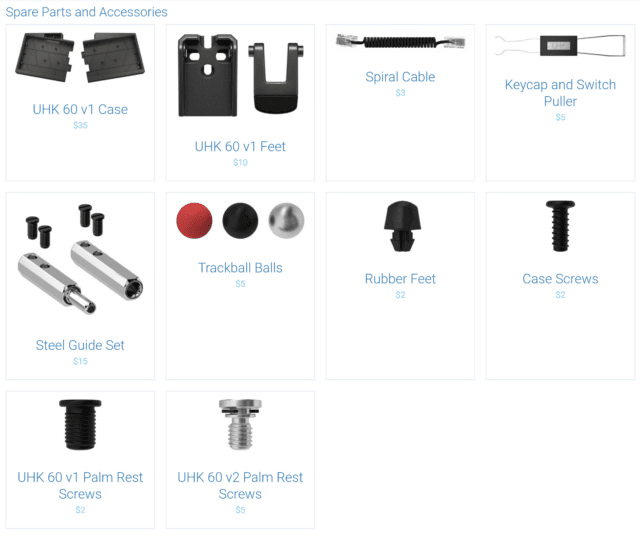
Your UHK is an investment that should serve you for years to come. Don’t throw it away if it has been broken. Feel free to reach out to us, and we’ll help you make it shine in its former glory. As for the selection of the spare parts of our webshop, it’s only expected to grow.
New Agent features
There are two major features of the new Agent 1.5.16 release that are worth mentioning.
Custom scancodes
The first feature is arbitrary scancodes. The scancode dropdown of Agent provides quite a few scancodes that should satisfy most needs, but some want more scancodes, for example, to bind special shortcuts that surely don’t interfere with other shortcuts. This group of users may find the arbitrary scancodes feature very handy. To explain this feature, we have to get a bit technical.
There are three scancode types according to the USB interfaces that the UHK exposes:
- The basic keyboard interface implements the Keyboard/Keypad Page, which contains alphanumeric, navigation, and regular scancodes. See chapter 10, page 53 of HID Usage Tables. Scancode type abbreviation is B for basic.
- The media keyboard interface implements the Consumer Page, which contains volume adjusting and other media scancodes. See chapter 15, page 75 of HID Usage Tables. Scancode type abbreviation is M for media.
- The system keyboard interface implements the Generic Desktop Page, which contains sleep and power-down scancodes. See chapter 4, page 26 of HID Usage Tables. Scancode type abbreviation is S for system.
As for the valid numeric intervals of the scancodes, it's 1-255 for basic and system scancodes and 1-65535 for media scancodes.
You can write a string composed of the scancode type and scancode number into the scancode field to specify the desired scancode. Examples are B40, M160, and S10.
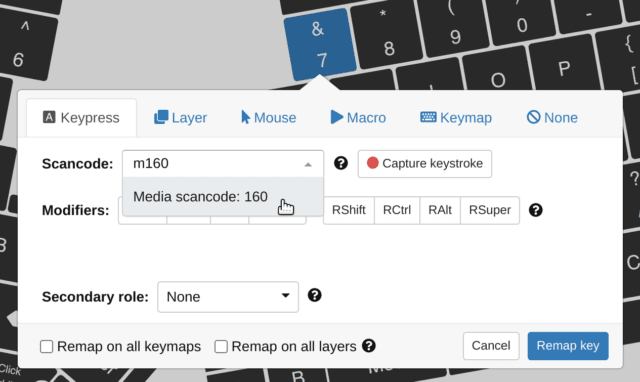
Agent substitutes the specified scancode with its well-known name if the scancode dropdown contains it. For example, the B40 scancode gets substituted with Enter. Otherwise, Agent will display the scancode as it is.
The range of available scancodes is huge, hosts recognize only some, and different operating systems and applications recognize different sets of scancodes.
Pre-loaded keymaps
The second new Agent feature allows you to add pre-loaded keymaps.
The UHK is preloaded with six keymaps: QWERTY for PC and Mac, Dvorak for PC and Mac, and Colemak for PC and Mac. You probably don’t use all of these keymaps, so you can delete the unused ones in Agent to minimize clutter. Up until this point, you couldn’t restore the deleted preloaded keymaps, but now, you can by using the plus icon next to the Keymaps menu item of the side menu.
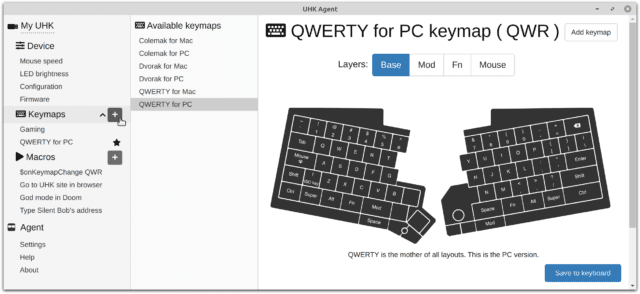
Thanks for reading this update! We’ll be keeping you updated on all things UHK and plan to publish the next update at the end of November.
37 Responses
Very excited to see the progress. Even more excited that soon I might be able to hold my own v2 keyboard in hands. Thanks for keeping us updated through all this, and congratulations to the team.
Thanks for your kind words! We're excited to ship all the pending orders.
Thanks for having the Delivery status updated more frequently, but I think one key thing that most of us wants to learn about is what's the latest order that was shipped. Would really appreciate if you can have that there.
The "first UHK 60 v2 order to be shipped" part of the delivery status page is the latest order that will be shipped in days after updating the page, so it's essentially the same.
Thanks for the update Laszlo!
It currently says 7947 on the delivery status page, and last month it said 7944. Shouldn't it be around 8007 if you've shipped 60 units in October? I'm excited that the feet and palm rests are now back in stock btw. Do you foresee any further supply issues with these parts or do you now have enough to assemble all back orders?
You're welcome! Due to the past v2 palm rest and feet shortage, there are gaps between the orders, so the first order id is unchanged. Due to the non-black case shortage, there will still be gaps, but according to the delivery status page, they'll be ignored regarding the shown interval, so the starting order id will increase soon. We don't foresee further parts shortages.
I think most of us would love to know where are the biggest gaps. Do you think you can share that information? For example orders 8950-9230, 1030-1140 etc.
There are a lot of gaps of all sizes across the range. I'm sorry, but we can't provide more detailed info with reasonable effort.
Another option would be to tell us how many keyboards are outstanding and we could work something out, roughly, in our heads
I'm sorry, but we don't want to share more detailed order volume information. It's possible to calculate the ETA fairly accurately based on the interval and timeline provided on the delivery status page.
Hey there, thanks for the update, sounds promising.
I've ordered my UHKv2 in November '20. If I add two modules (left hand key cluster and either track point or ball) to my order, will they be shipped together or is there a queue for modules too?
Which module would you recommend? I've never really worked with trackballs nor pointers, so I'm unsure what to go for, any suggestions?
If it helps I hate track pads and always prefer a simple mouse.
Thanks!
Hi there! Your orders will be queued together based on the date of the first pending order, so adding further orders won't delay your orders. Given your background, the trackball module is probably your safest bet, although the trackpoint module may also be a good choice.
Hi,
I've ordered a White UHKv2 in the beginning of January 2021. What's the expectation for non-black keyboards? :(
Kind regards,
Guilherme
Hi there! Probably about two months. We'll touch base with our injection molding supplier and provide an ETA in our next update.
How many units do you think you’ll be able to ship in November? A few hundred is more like 200 or 500?
Probably between the two mentioned numbers.
Hi Laszlo, do you still aim to ramp up production from this estimate of about 350 units per month, or will it probably stay at around this rate?
I appreciate it's hard to predict the future! I just want to get a rough feel for when my order (~ #9500) will be shipped. If 350 units per month, that could be in March 2022.
Hi Steve! Your estimate is in line with our expectations.
Think there may be some crossed wires.. If production stays at 350 units per month then yes Steve's #9500 would be March 2022 and the order #11458 would be September 2022
However on the delivery status page #11458 is down as being delivered in March 2022.
Will production ramp up from 350? Or is the delivery status page out?
There are gaps between orders, such as failed orders, and many orders don't contain UHKs.
Great progress both on the keyboard and in Agent! I shall look forward to holding a UHK v2 in my hands -- and styling it of course to make it my own. Translucent keycaps await! :)
Is there an index of this blog and the knowledge base? I know I can search (at least in the knowledge base), but I don't have any specific topic, it's just an interest in the processes and thinking behind the UHK. Many of your articles make a good read
We don't plan to make such indexes, but one can quickly skim through every blog post. Thanks for the kind words regarding our blog posts!
Are orders with modules shipping?
Yes, very much so. Just updated the delivery status page.
Hello.
I had ordered in November 2020 and it's been a year now. I changed my case color to black for expedition, and have been waiting patiently for more updates on palm rest.
My order number was 8272. Can you at least tell us what order number are you planning to reach by end of November?
Hi there! We don't have a specific target order number in mind, but based on your order number, chances are very high we'll ship yours this year, possibly this month.
So exciting to see the progress there.
I can't wait to get this keyboard. My current keyboard is a Ducky 60% One 2 Mini and even with the latest FW still has some flaws (e.g. key chattering) and unfortunately Ducky don't really care about this problem. ¯\_(ツ)_/¯
I just can hope this product has better FW than Ducky.
Thank you for keeping us posted with all the updates!
Does the agent support functionality like QMK tap dance?
Assuming that Karel's UHK firmware fork supports tap dance, it'll likely be merged to the UHK firmware and made configurable via smart macros.
Hello,
a small issue has been crossing my mind and I would like to lay it to rest.
Hearing of all the super awesome hyper features of the UHK, like Adaptive Mode,
will the on-board storage be large enough to contain my enuerous keymaps and macros?
I am very much looking forward to seeing the UHK on my desk.
Best regards
- Hendrik
Hi Hendrik,
Chances are, the on-board memory of the UHK will be more than sufficient for your needs. See the web demo of Agent, keep adding keymaps and macros, and check the available memory on the configuration page.
Hi László,
thank you for your reply. From it one reads, that storage has been a non-issue up to now.
Totally relaxed I now await my UHK to ship.
Best regards
– Hendrik
Laszlo,
I'm lucky enough to have received my UHK and modules, however, I'm having a problem getting in touch with anyone via the contact form or email to help me with an issue I'm having. can you please look into support tickets and email and have someone reach out to me?
So glad you received your UHK 60 v2, Matthew!
Sorry about the delay! Emails often pile up during the weekend. My colleague has replied to you in the meantime.
Hello there!
I have a pending order #11300ish which contains an UHK and a key cluster module. My switch selection was Box white, but I want to change it to Silent brown. Is it still possible now? 🙏
Sure thing! Please shoot an email to [email protected]