Hot-swap sockets, per-key RGB backlighting, double shot PBT keycaps, USB-C, braided cables, and much more - Say hi to the UHK 60 v2!

The previous UHK version, the UHK 60 v1, is out of stock and discontinued. The UHK 60 v2 is expected to ship around the end of January 2021, and you can pre-order yours now. We haven’t raised the price yet, but we will eventually. If you own a UHK 60 v1 and want to purchase accessories, be sure to read the “UHK 60 v1 parts availability and compatibility” section at the end of this update.
Regarding the modules, we’ve upgraded every key cluster module pre-order for free to per-key RGB backlighting, hot-swap sockets, and double-shot PBT keycaps. All the modules are fully compatible with both the UHK 60 v1 and the UHK 60 v2, and firmware upgrades will be released as usual. We expect the first injection molded parts of every module type to be ready in a week, at which point we’ll publish a dedicated update about them. In the meantime, please read the “Hot-swappable, backlit key cluster module” and “UHK 60 v2 timing rationale” sections below.
A little history
Our first keyboard, which you know as the Ultimate Hacking Keyboard, or more precisely as the UHK 60 v1, has been exceptionally well received. But it's been three years since we started mass production, and based on your feedback, we could make it even more powerful.
That is why we've been working over the last few years to take the UHK to the next level, keeping all you loved and adding everything you yearned for. The result is the UHK 60 v2, and we're super excited to unveil it now. If you liked the v1, you will love the v2.
I'll list all the improvements we've made, so you'll know if it's time for you to upgrade or purchase your first UHK. Fasten your seatbelts for this long ride.
Hot-swap sockets
Hot-swap sockets have been becoming increasingly popular in recent years. It's no surprise because they enable switch swapping, which makes replacing faulty switches or installing alternative switches a breeze.
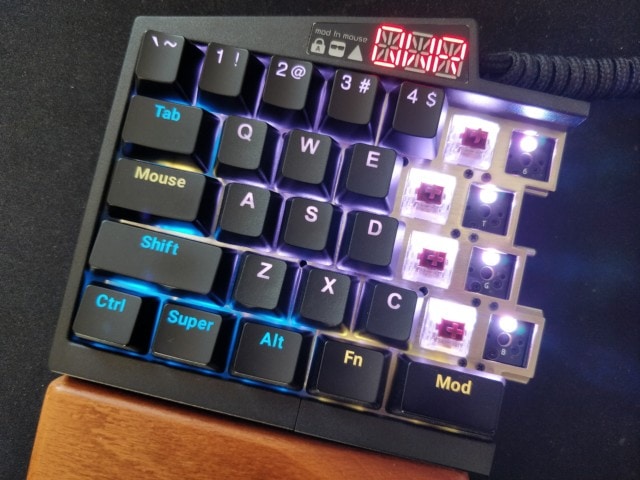
Speaking of replacing the switches of your UHK, we include a combined keycap and switch puller with every UHK 60 v2.

Regular, box, and silent switches
We can no longer offer the same switch types for the UHK 60 v2 that we provided for the UHK 60 v1 because they're not backlit-compatible. We also wanted to expand our switch range to offer a wider selection of quality product options. See the following switch matrix.
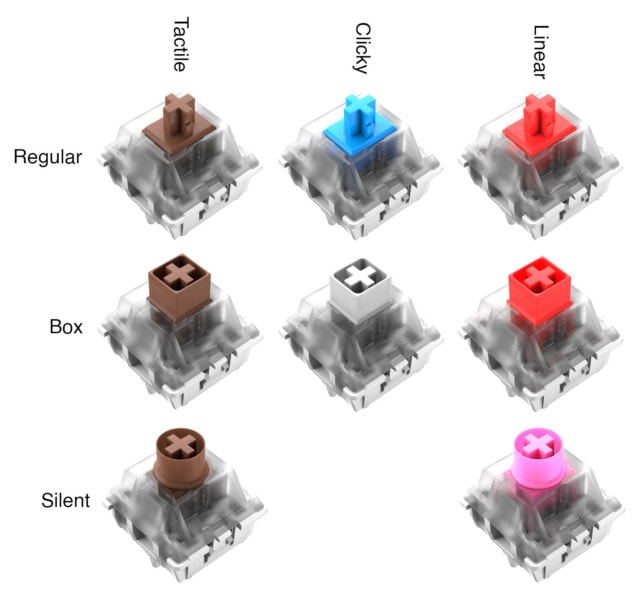
Let us first look at the vertical axis of the matrix. You're already familiar with regular MX switches, as their non-backlit version was available for the UHK 60 v1 and countless other keyboards. As for the box switches, they're my personal favorite. They feel more precise; they're better protected from dust and, in my opinion, offer a better typing experience. Last but not least, the silent switches make your UHK more bearable in noise-sensitive environments at the expense of some mushiness.
As for the matrix’s horizontal axis, I think clicky switches are the best typing choice, but your environment may not tolerate their noise. Gamers often prefer linear switches, and tactile switches are the best middle ground between typing and gaming.
The above switches are all made by Kailh. Currently, we offer every UHK switch option for the same price, but this will likely change eventually because some switches are considerably more expensive than others, especially the silent ones.
Double shot PBT keycaps
We have provided laser-etched ABS keycaps for the UHK 60 v1. Most were happy with them, but some pushed for PBT keycaps, and understandably so, as unlike ABS, the surface of PBT keycaps never gets shiny with use, and their legends never fade.
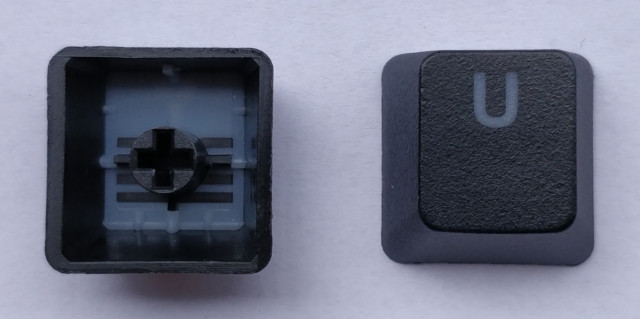
The parallel lines you can see on the above photo are the signature sign of double-shot keycaps. It's worth mentioning that these keycaps are best-in-class double shot PBT keycaps which offer unmatched shine-through performance, and the custom legends are easy to read even when they're not backlit.
The keycaps' side legends are here to stay, but they will be silk printed this time because laser-etching on PBT would have been very dark.
New keycap options
We've changed the keycap printing options for the UHK 60 v2. For the UHK 60 v1, you could choose Linux, Mac, Windows, Blank option, and ANSI vs. ISO was available as a separate option, resulting in 4 x 2 = 8 possibilities.
For the UHK 60 v2, you can select English US (ANSI), English UK (ISO), Blank ANSI, or Blank ISO. Being a backlit keyboard, we implemented the blank option by placing small translucent dots on every keycap. All these keycap options are made of double-shot PBT.

Functional per-key RGB backlighting
RGB backlighting needs no introduction, as you’ve probably seen countless backlit keyboards. The way the UHK uses RGB, however, is unique.
When I was thinking about adding RGB backlighting to the UHK, I had mixed feelings. I’ve seen loads of keyboards that tried to stand out by being flashy and utilizing all kinds of fancy colorful animations. In the true spirit of the UHK, it’s a professional tool, not a Christmas tree ornament, I thought, so I implemented what I call “functional backlighting.”
Based on the actual keymap and layer in use, every key has a function, and the keys light up according to the color of their function. See the following video.
As you can see, regular alphanumeric keys are white, modifiers are light blue, layer switcher keys are yellow, shortcuts are dark blue, mouse actions are green, macros are purple, keymap switch actions are red, and unused keys don’t light up. This color scheme is useful for learning what the keys of your UHK do, and Agent will allow you to configure the colors.
USB-C connector, adapter, and cables
USB-C needs no explanation as everything comes with it these days. What might not be so evident to some is that USB4 is on its way, and both ends of the USB cable will feature USB-C connectors. Naturally, we want the UHK 60 v2 to be as future-proof as possible while providing backward-compatibility.

As you can see, we offer a USB-C to USB-C cable with a USB-C to USB-A adapter, so you’re covered no matter what.
Unlike the USB cable of the UHK 60 v1, the new USB cable doesn’t have a ferrite choke at its end near the UHK, so it’s slimmer and also braided. For the sake of consistency, we’ve also braided the bridge cable.

We’ve made several improvements to USB connectivity besides simply switching to USB-C. The new USB connector is closer to the back side of the UHK, so it’s much easier to access it than the previous USB Mini-B connector, which sat deeper. And the redesigned cable recess mechanism should be more gentle with the cable and maximize its lifespan.
Hot-swappable feet
UHK 60 v1 feet were fixed by screws, and the legs had to be inserted into feet bases after screwing. This solution was reliable and worked well, but the feet’ installation and removal were quite time-consuming and demanding. This mechanism also discouraged experimentation with different setups, such as tenting versus negative-tilting.
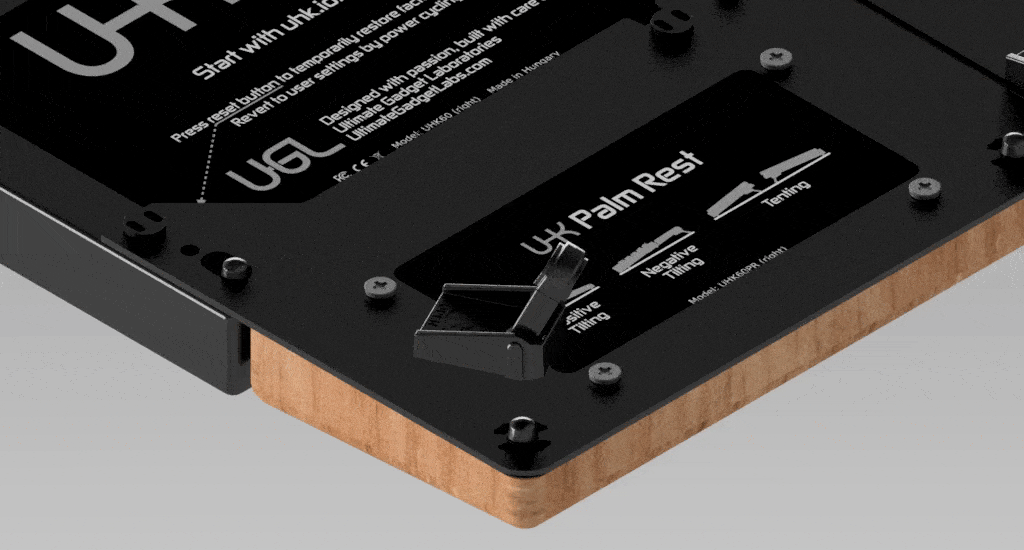
The redesigned feet mounting mechanism makes all the difference as the legs are pre-assembled into the bases. You only have to gently insert the feet into the newly created recesses of the back of the UHK, then turn them clockwise. You can simply remove the feet by turning them counterclockwise.
Removable palm rest
The palm rest had to be screwed to the UHK just like the feet. Screwing it was less of an inconvenience than screwing the feet, but it’s still useful to easily remove the palm rest for transportation, so now it’s possible.
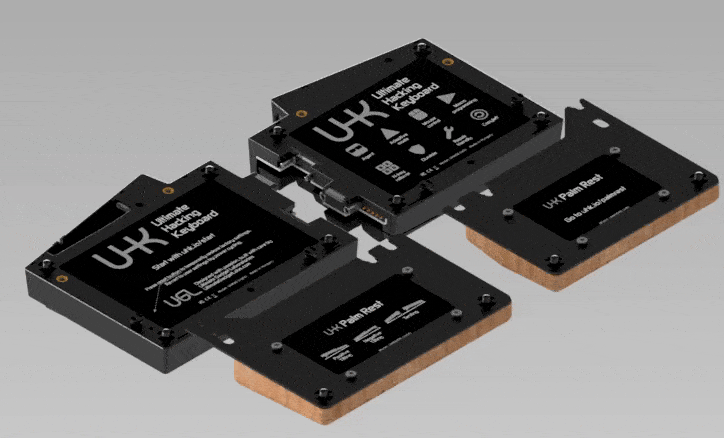
You only have to screw a pair of plastic bolts per keyboard half into the existing bronze inserts of the UHK once. Then you can simply pull the palm rest apart from the UHK to unmount it and mount it in the opposite direction. If you want to use your UHK flat, the plastic bolts are not in the way.
Hot-swappable, backlit key cluster module
Although this is not a module update, it wouldn’t be complete without mentioning that the key cluster has also been upgraded to hot-swap sockets, per-key RGB backlighting, and double shot PBT keycaps. This free upgrade includes every key cluster pre-order ever made.

Regarding switch options, the switches of existing key cluster orders remain unchanged, but new key clusters are only available with the new switch types mentioned above going forward. Feel free to purchase alternative switches from any shop and replace them.
Production progress and ETA
The design and procurement of the UHK 60 v2 have been underway for years, and it’s very close to completion. We have already had the product FCC and CE certified, had the first batch of PCBs manufactured, ordered almost all parts, and the firmware is working with Agent.
The main thing that’s missing is the modification of the mold of the UHK case. The modifications will be barely visible from the outside except for the USB-C connector and the recess for the USB cable, but they still take some time. Our mold making contractor is busy with the module molds and expects to have the UHK 60 v2 mold ready by about the end of January 2021.
Another contractor is working on PBT keycap and keycap legend tooling, which are nearing completion and should be done well before case mold modifications.
UHK 60 v1 parts availability and compatibility
We’re committed to supporting UHK 60 v1 owners for as long as possible, so let me elaborate on parts availability and compatibility.
The v1 palm rest is discontinued, and you can only purchase the v2 palm rest going forward. We’ve only changed the palm rest’s base plate, which is only compatible with the new hot-swappable v2 feet. So if you’re a UHK 60 v1 owner looking for a palm rest, purchase the v2 palm rest and v2 feet. This way, your UHK 60 v1 uses v1 feet, and your v2 palm rest uses v2 feet. Similarly, if you already have a v1 palm rest, you can use it with the UHK 60 v2, in which case the v1 palm rest uses v1 feet, and the UHK 60 v2 uses v2 feet.
We have an extensive inventory of v1 feet and black v1 cases that will likely last for years to come. These items are incompatible with their v2 counterparts, and you can purchase them in the “UHK 60 v1 parts” section of our webshop.
The UHK 60 v1 keycap set is discontinued. Still, you can purchase the new UHK 60 v2 PBT keycap set for your UHK 60 v1 or wait a few weeks until we announce the availability of the UHK 60 v1 backlight upgrade kit in a dedicated newsletter.
UHK 60 v2 timing rationale
Some of you who are waiting for your pre-ordered modules may be frustrated that we started to develop the UHK 60 v2 before delivering the modules. This timing is because we wanted to take our technology stack to the next level as soon as possible. As a direct result, we were able to upgrade the key cluster module, which benefits everybody.
Alternatively, we’d have to release the key cluster module as originally envisioned without all these improvements, then release another version with the upgrades. We knew we’d implement these upgrades anyway, so we’ve taken a bigger leap forward.
Rest assured, the funds required to release the modules have already been allocated for them, so we’re not using the funds of module pre-orders to develop the UHK 60 v2.
Thank you for your patience as we move forward with production. We’re confident the chosen path results in a more capable product line.
Closing words
If you’re still here, then you’re one of the brave few, and we appreciate your interest. This update was probably the longest I’ve ever written, but there was a lot of ground to cover, and I wanted to leave no stone unturned.
The UHK 60 v2 is the culmination of all our experiences, and it’s been a huge effort to make it happen. It packs quite a punch, and it’s the best value we’ve ever provided, especially while we don’t raise its price. If you’ve been on the fence, it’s time to pull the trigger.
We’ll be keeping you updated about the UHK 60 v2 in our monthly updates, and I’ll publish an update about the modules in about a week.
184 Responses
To be sure I understood correctly, the statement here means there is a path to upgrade a v1 keyboard to a v2 keyboard, maybe by purchasing this upgrade kit?
"The UHK 60 v1 keycap set is discontinued. Still, you can purchase the new UHK 60 v2 PBT keycap set for your UHK 60 v1 or wait a few weeks until we announce the availability of the UHK 60 v1 backlight upgrade kit in a dedicated newsletter."
I have bought my v1 recently and I am pretty unhappy that the v2 has been coming and I bought a v1.
It'll be possible to make the UHK 60 v1 backlit via the backlight upgrade kit. The backlight will be single-color, white to be specific, but on the bright side (pun clearly intended), the side legends of the UHK 60 v1 keycaps will be backlit, too, unlike the keycaps of the UHK 60 v2.
I'm sorry to hear you're unhappy about this news. We plan to support the UHK 60 v1 forever, and it's worth mentioning that recently, we've delivered the UHK 60 v1 very quickly, usually within a week. UHK 60 v2 pre-orders, on the other hand, are expected to wait for three months.
Having a V2 does scratch on the USP of having a "live long" keyboard. I will get pissed and buy the new one, like with apple products.
The UHK 60 v1 is discontinued, not deprecated. We'll keep providing firmware updates forever. We'll be providing spare parts for years. We'll publish 3D printable files if some spare parts get out of stock. We also provide component-level repair after the warranty expires for very reasonable prices. In the above respects, we're everything that Apple is not. It's also worth mentioning that we'll only release upgraded products if we believe we can provide significant benefits to our customers.
I have been waiting since getting my original UHK60 V1 for a notification that you have finally finished designing & producing your modules. I had spoken with László Monda in October of last year about getting your Trackball module. Is it now available?
Hi Judy! I remember you, and we've been making solid progress with the modules in the meantime per our monthly updates, but the modules haven't been released yet. You can read our monthly updates on our blog, and the next one will be published in about a week as promised. You're also welcome to subscribe to the monthly UHK newsletter. We'll be keeping you updated.
Bluetooth connection?
It's planned but probably years down the road.
Aaaahh ok. Thank you.
Is the Bluetooth version still in the pipeline?
It's on our roadmap. Please subscribe to the monthly UHK newsletter, and we'll let you know when it happens.
Hello,
I have just bought your keyboard just a couple of weeks ago and now you have a new version? That was a lot of money for me as I am a student. I bought everything the modules, palm rest etc, I almost bought another keyboard as I find the rgb lighting and being able to customize keycaps extremely important. However the modules you were developing changed my mind, Had I known that there would be a new version I would have waited!!
Hi, and I'm sorry to hear you're unhappy about this announcement. Please note that every accessory you purchased is compatible with both the UHK 60 v1 and UHK 60 v2, and it'll be possible to make your UHK 60 v1 backlit with the upcoming backlight upgrade kit. We can't afford to pre-announce upcoming products anymore because some of our competitors are eager to copy our core design, sometimes quite blatantly.
I have blank (all-black) keycaps in v1.
1. How can I receive preordered cluster modules with the same v1 keycaps? I don’t want no ugly translucent holes/dots on keycaps from your new “design” even if it’s pbt — I want all of my keyboard be uniformly black.
2. Could you consider making entire set of pbt blank keycaps for v1 _without_ any translucent holes in the keycaps? I need it to be professional, not rgb screaming puberty polca-dot.
P.S. I’m sorry but this is really just a disgrace of a design (though I understand for you to target gamers = money). Also, gosh, how hard is it to place labels in the exact center of the keycap? Why misalign to the top?
Thanks for your feedback, and I'm sorry you don't like the dots on the blank keycaps. We don't currently plan to offer additional keycap options, but we may look into them based on the feedback we receive. We may not be able to make everyone happy, though, due to our suppliers' minimum order quantities.
Please note that it's possible to disable backlighting via Agent, and then the dots shouldn't be distracting.
The reason why the UHK keycap labels, as well as the keycap labels of almost every other mechanical keyboard, are not center-aligned is that the LEDs of key switches are not center-aligned. There are very few proprietary switch exceptions, and even if we could use those switches, they wouldn't make sense for us because they come in limited options, and they'd make backlighting incompatible with mainstream hot-swappable switches.
I'd also like to note that we're not targeting gamers. According to this update, the UHK backlighting is exceptionally functional compared to the implementation of other backlit keyboards, each of which display fancy animations.
I'll add my vote for "please, add an option without backlight and completely blank keycaps". I guess, I should have ordered uhk v1 earlier :-)
I'll probably have a really well looked after V1 ISO UHK for sale in the near future...
Thanks for taking the time to reply to the points raised, László.
I'm afraid I share Andrey's dislike for your recent design decisions. I was planning on buying a UHKv1 but I will not be buying a v2.
When I work, I never look at my keyboard so I certainly don't need it to have distracting lights. I'm not a fan of the translucent holes either.
You say your target market is professionals and not gamers. Some of those posting on this page disagree with me but a keyboard with disco lights is not my idea of professional.
Thanks for voicing your opinion, Rick! It's worth mentioning that it'll be a no brainer to set every key action type to the same color or black color in Agent, resulting in no backlighting. We may also end up providing completely blank keycaps.
Can the back light brightness be configured? Most of them are way too bright in dark rooms
Sure thing! The "LED brightness" menu of Agent is the way to go.
Dude. The backlight is 100% programmable. Just keep it disabled. And dots are an additional keyset, not the default one. Get the regular legends and disable RGB and you're golden.
No to mention you should be able to program it to blink e.g. when you get an e-mail or an incoming-call. So yeah there are possibilities for office professionals as well. I'm not an RGB fan either but it's not enforced, you can do whatever you want with it - including disabling it and I'll have fun with it and Python for sure.
We have yet to expose individual LED states via a USB command and provide a tidy API via which you folks can go crazy and implement all kinds of use cases like the ones mentioned. We totally plan to do this, and I'm particularly excited about it.
Amazing Idea!
Plus one for this!
I have bought several mechanical keyboards in the past 6 months. UHK, Moonlander, Atreus, Preonic.
UHK 60 v1 is my favorite one for coding and overall a top contender for general use. It is also the most sturdily built of the bunch. It is really built like a tank.
I am quite happy with it and look forward to the v1 backlit kit (and the modules that I pre-ordered).
I use Moonlander as my personal keyboard, so I can switch hand position between work and non-work. They are attached to multiple computers.
I bought Atreus and Preonic on a whim, for travel and because I found that I really like ortholinear.
I think it's great that UHK 60 v2 adds individual, programmable key backlit. It is one of the features of the Moonlander that I like the most.
UHK and Moonlander have the best software support, although in the end all of the four are quite easy to reconfigure.
Let me suggest a feature for UHK. Given that it is the only one that has a client-side agent program. Why don't you add a programmable hotkey to show the current keymap on the screen. The agent (or a slimmed down program) could sit on the notification area and when I forget where is that key, I can look for it fast.
Thanks for elaborating on your use cases and your suggestion! We plan to implement the suggested feature.
Will you also offer a non-wooden palm rest to make a keyboard more low-profile?
A non-wooden palm rest is planned, but we don't plan to change its design, so the profile won't be lower.
By "low-profile" I meant "less sticking out by being wooden". I like the shape of it, I just don't like the fact that it's wooden.
Thanks for clarifying! Then you'll love the new palm rest.
I'm so sad now!!!
Got v1 last month and now a better version is out!! Going to cry now!!!
What material is the v2 case made of? Is it still ABS?
Yes, the UHK 60 v2 case is made of ABS as well.
I Have UHK V1, and i've preordered key-cluster and trackball module as well. I really dont like current key cluster key-caps, is there an option to receive it as it was on old version photos?
With such unexpect announcement, Im thinking about cancelling the preorder as all, and re-think getting v2, however im perfectly happy with V1, and all what i was missing was white backlight. Now v2 looks a bit... cheap? Like some carnival stand or chinesse made product. Sorry for harsh words, but i dont think this is good direction, and its bit antagonising for current UHK userbase.
Please send us an email, and we'll figure out a solution.
I remember years ago you said that wireless and a matrix layout features would be implemented after the main keyboard would be developed. You have already answered about wireless (Bluetooth), and what about your plans on a matrix layout? :)
We still very much plan to release a UHK with a more ergonomic layout, but I can't tell more. :)
Great news!
Are there plans for a keyboard with more keys?
Did you increase the size of the hole for the USB cable? Does it plug into the edge of the keyboard now?
Yes, we plan to release additional UHK models with more keys. The USB cable recess of the UHK 60 v2 doesn't plug into the edge of the keyboard; It's similar to the v1 but slightly increased and springy.
Can you provide a picture?
I don't understand what springy could mean in this context.
The UHK I received had an opening for the cable but it was too small and it cut the coating off the wire. I manually increased the size of the opening.
See the following image:
By "springy", I meant that the parts near the hole are more elastic.
I love this! I've been holding on buying it until the backlighting was added! I do have a question, I know in the demo you have set colors and sections depending on your use, will we be able to change any key to any color on any given layer? Say if I do wan't a Christmas ornament, can I make it look like one? And if I want different colors for each row, can I do that?
Second question which is just something that might come years down the road, are you planning on making a version of the UHK (V5 maybe) that is ortholinear?
Keep up the amazing work and I'll be placing my order soon!
I love it too! I already have an UHK 60 v1 and really like it.
But I'd still be really willing to buy an ortholinear UHK with RGB, Bluetooth too. Maybe with some kind of dot matrix display instead of the segment display... One can dream ;)
I wish there was an option for an English US (ISO) keyboard layout because I like the extra key. Apart from this the new UHK 60 v2 looks really great!
I agree. An extra key to program and do any number of things with would be amazing. I'd personally feel like that keycap should be blank though, so that adds to the complexity of the orders.
The one item I use quite a bit that is not present in this keyboard is the numeric keypad. I know you can purchase numeric keypads separately, it would be nice to have one with the same key switches. Are there any plans to make a matching numeric keypad too?
We will possibly create a UHK numpad, but it's quite low on our priority list. If it ever happens, we'll announce it on the UHK newsletter, so please subscribe.
I am already subscribed. Thank you for the quick answer.
Also hoping there will be an option to receive blank ABS keycaps for the key cluster module, similar to the blank V1 keycaps, for the those who preordered. A couple of reasons why I think it would be appropriate to provide this option to customers who pre-ordered:
1. Without wanting to perform a backlighting upgrade and/or buying new V2 keycaps, people will end up having a mismatch of keycaps, which not only is distracting visually (especially when you have the blank V1 keycaps) but feels inconsistent and is distracting during typical due to having keycaps of a different material (ABS and PBT).
2. Given there is no option to change the switches selected via preorder, the only way to benefit from the backlighting in the key cluster would be to purchase at least 3 completely different backlight compatible switches from a separate vendor, as from what I can tell, the backlight design is completely different in the key cluster than in the V1 PCB (you wouldn't be able to add an led through the slots of the standard Kailh/Cherry switches).
I understand the sentiment of wanting to provide an upgrade to everyone, and I do appreciate giving everyone a hotswappable pcb for the key cluster; however, in order for people to not have to shell out additional money in the UHK store, elsewhere, or both to have a consistent experience using their original V1 UHK + key cluster, it really feels like everyone who preordered should at least have the ability to choose their keycaps (as you can't really get these from a 3 party vendor), if not also the switches (old options or new options).
Ideally, all key cluster preorders (at least prior to the V2 release) would include both 3 blank ABS keycaps in addition to 3 of the new PBT keycaps. This not only would be a gesture to support those with a V1, but also an assurance no one is left behind if/when they choose to upgrade to a V2 or beyond.
Thank you for your consideration. I love my UHK (and looking forward very much to the modules).
Thank you for elaborating in detail, Nathan! This does seem like a reoccurring theme, and we're totally on the same page. I've been thinking about the exact solution you advised, chances are we'll make it happen, and we'll announce it in our next update.
I am already subscribed. Thank you for the quick answer.
Is there any limitation with the switches we can use as long as they are MX-like? I'm interested in using something like Panda or Zilent switches. For that matter, is there any hope or dream of buying everything without the switches themselves?
There is no limitation regarding MX-like switch compatibility. As for why we don't provide UHKs without switches, please see https://ultimatehackingkeyboard.com/knowledgebase?q=without
Sorry but this keyboard is not for professionals - it is definitely for hipsters or Instagram "models". Don't write words like hackers or professionals.
We have numerous customers from companies like SpaceX, Google, and Facebook, who might disagree with you.
You tell me that among employees of SpaceX/Google/FB there are no hipsters or Instagram models? And you are sure that after they have bought the keyboard they use it every day?
We need to get this thread more constructive to be able to continue this conversation. Constructive criticism would be much more welcome.
I am a professional software developer for 10+ years and I use this keyboard every day several hours straight. I used a lot of different keyboards throughout the years and the UHK is by far the most productive and most ergonomic I have ever used. So the UHK is most definitely a keyboard for professionals.
I have 15+ YoE in the field and use UHK v1 as a daily driver. No other keyboard but qmk-based ones would offer such configurability and programmability. A few out there would offer the same ergonomics and functionality. There are alternatives, but not as many as you'd think. However, if it suits you to think it's a hipster keyboard, you totally have the right to think so.
BTW, what being a hipster or an Instagram model has to do with professionalism? Haven't you seen that Victoria's Secret model girl who also happens to be a lead iOS developer and has like 30K rep on StackOverflow?
Hipsters or Instagram models are sort of people that are focused on what new photo to post and share with "the world". In this case something like "Oooh, look at my New Ultra Professional Pretty Cool Keyboard. I love it. It is perfect." plus additinal photos. Followed by 1000 likes, comments like "cool", etc.
Im a professional and I deal with sysop/opsec, and i use this keyboard in work as well in home, so it makes your argument invalid. Maybe next time think that just because you are neither professional nor hacker, doesn't mean no one else is.
Sorry to disappoint you but I am using keyboards since 1986. Maybe you are professional for longer time?
I would really like to echo László's comment. It'd be nice if this thread could be kept constructive. This seems to be getting personal instead of being a helpful discussion about a product. Everyone can have their preferences and opinions, and respectfully disagree but keeping the discussion on topic is worth more than wasting energy on personal arguments. I wish everyone the best, have fun and keep calm :)
You dun need to be a professional to use this beautiful keyboard. I dun consider myself a professional but I have a corporate laptop that I have to use on the go, at home or in office. I love this keyboard cos of my weak wrists and this keyboard would definitely do me good regardless what kind of user I am. I am just waiting for a wireless version. Right now I’m using a Matias Ergo Pro which is wired. My say is as long you have a use and need for it, you can be any kind of user. So stop being judgmental.
Just because it has RGB it doesn't mean it's not for hackers. It's 100% programmable and 100% open source. The layout and ergonomics are for professionals. You don't have to use backlight if you don't want to but you can program it to do whatever you want e.g. a notification blinker-key, showing CPU/Memory usage by color or by lighting more and more keys in top row, you can blink all keys red when password is wrong... you can bend it to your will and that's what hacking is about.
It is good to see that there is new version of the keyboard and how this company is making progress and kicking... Two questions regarding the keyboard:
- Can one get the keyboard without keycaps and switches? Aka, the case, PCP, palm rest, etc?
- The hot-swappable sockets are compatible with Topre?
I think this is specially fair to be available for folks who already have the v1 and also want to have other switches rather than Kailh.
Thank you.
Thanks for the encouraging words!
We won't be providing switchless UHKs due to the reasons mentioned in https://ultimatehackingkeyboard.com/knowledgebase?q=without
No hot-swappable sockets are compatible with Topre switches because they don't have pins, and they use capacitive sensing, which is a fundamentally different mechanism than MX compatible switches.
I bought the UHK literally last month. I would have just waited if I knew this was coming, especially so soon.
All in all, pretty bad experience here. Alot of money I just spent on a now inferior product.
I am sorry that you're unhappy, but multiple companies copy the core UHK design, some do it quite blatantly, and we don't want to give them a headstart, so further products will be announced without prior notice.
Hi, these new changes are exciting but I'm very disappointed there was no transparency that a new version was being worked on and the modules would be delayed so long. I got my UHK six months ago and if I knew you were so close to coming out with a new version, I would have gladly pre-ordered the new version rather than buying the old version. I was very concerned with the lack of hot-swappable switches and I was close to buying a different keyboard instead because it had that option but I ended up going with the UHK because I thought the modules were such a cool idea.
I have a few questions:
1) Are there any plans for UHK v1 owners, especially those of us who bought one recently, to get a discount if we want to upgrade to a v2?
2) Based on another comment I assume that the v1 palm rest will work with the v2 keyboard but would use screws instead of locking in. Is this correct?
3) I preordered the modules with regular brown switches because at the time the box and silent switches were not available. Is it possible for me to change my order to silent browns?
Hi there! I am sorry that you're disappointed. Some of our competitors copy our core design, sometimes quite blatantly, and we don't want to give them a headstart, so we won't pre-announce our upcoming products anymore.
1. We don't plan to provide discounts, but we want to make the backlight upgrade kit of the UHK 60 v1 very affordable.
2. Yes, the v1 palm rest works with the UHK 60 v2 according to the "UHK 60 v1 parts availability and compatibility" section of this update.
3. Yes, it's possible to get key cluster switches changed. Please email us, and my colleague will arrange it.
Will the backlight upgrade kit require soldering?
Yes, but very rudimentary soldering skills should suffice, and we'll publish an easy-to-follow illustrated guide.
I am a bit confused. From the blog entry:
"We can no longer offer the same switch types for the UHK 60 v2 that we provided for the UHK 60 v1 because they're not backlit-compatible"
"Regarding the modules, we’ve upgraded every key cluster module pre-order for free to per-key RGB backlighting, hot-swap sockets, and double-shot PBT keycaps."
"Regarding switch options, the switches of existing key cluster orders remain unchanged"
Now the question is: How does the RGB backlighting work when the switches remain unchanged for existing orders and the v1 switches are not backlit-compatible?
(Also if I had a choice I would choose the new clicky box switches because as a happy UHK 60 v1 user I am thinking about upgrading to the UHK 60 v2 with these switches.)
The switch types of previous key cluster orders are opaque, so the light doesn't shine through them, but you can get them changed by contacting us.
Prospect of getting a v2 extension modules is very real for me, for sure I will get the trackball; waiting for some actual reviews and. some hands on tbh as it is an expensive component to buy. I am considering the keycluster too, however. I am still unsure what would I bind to the kecluster's keys. I like to use the current mode (left side) as space so one key on the cluster for sure will go for the mod, not sure for the other two though.
Anyone make an RGB switch comparable to the Cherry MX Green? Hopefully a box style as well? I have really heavy hands due to some peripheral neuropathy.
How everyone who thinks about the keycluster want to use the keycluster module? what are the possible binding that you have in mind... I wan to pre-order the keycluster but still unsure of the binding.
@László Monda, can you by any chance provide a longer demo or the trackball? Specially about resolution and accuracy...
Yes, I plan to make further demos in an upcoming update.
As a programmer I will bind some shortcuts of the debugger on the cluster. Function-keys are ok, but the cluster would offer much more comfort.
(step over, step in, step out ... something like that)
About RGB backlighting: will we be able to freely customize every key backlighting color in every layer through Agent, or will we be bound to the functional backlighting scheme? In this second case, will the functional backlighting scheme adjust itself automatically if we remap keys?
Functional backlighting adjusts immediately upon remapping. I'm open to implementing further backlighting modes if there's sufficient demand, but I'd like to hear the use case.
A scenario I can think of is when using different sets of keycaps, simultaneously, in the same function. Maybe some keycaps are translucent, some are not, and some react poorly to certain colors. An open backlighting customization mode would resolve that - and be more future proof in general. I'm sure other users will come up with more cases.
I don't think I will use backlighting at all in my day-to-day: if backlighting customization was open, however, I would surely love to play with it at times.
I am a very visual person. Colour-coding is something I consider supremely important. To different people, different colours mean different things. Creating a key map for different macros for a specific program means I may want to colour the different macros with different colours. Such as green for macros that create, red for macros that delete, and blue for macros that modify. Also, if a program has specific shortcuts, I may want to colour-code the appropriate keys to be a visual reminder of which keys perform which class of function.
Thanks for elaborating! We'll implement configurable per-key backlighting.
So is it possible for me (with V1 keyboard with blank PBT keys that I purchased independently) to specify that I would like blank PBT keys on the modules I.pre-ordered? Like others above, I want the whole keyboard to be consistent, so would not want a dot on the key, even if it can be turned off in Agent. Presumably it would be trivial to do this with a normal PBT keycap. Have I understood correctly? The unintended benefit of the delay in the modules coming is that I have become a mouse key demon and may not even need the red pointer, although I'll still enjoy experimenting with it. Also, will the extra-key module come with the key switch that is compatible with the Kailh Browns that I have on the V1?
We plan to include blank, dotless ABS keycaps with key cluster modules to make them consistent with UHK 60 v1 keyboards. If your UHK 60 v1 contains Kailh Brown switches, then we'll ship you a key cluster containing Kailh Brown switches, so they will be consistent. I think even mouse key demons like you will enjoy the trackpoint module. :)
Do you plan another modules?
I really hope right-side key cluster module, because 'B' key was almost pressed by right-hand in my country.
Our language makes a character consisting consonant(lay on left-side) and vowel(lay on right-side), and 'B' key is a vowel 'ㅠ'.
So many people in my country dislike ergonomic keyboards, because many ergonomic keyboards has 'B' key in left-side.
Yes, we will announce further modules later. According to my knowledge, "B" is supposed to be pressed by the left hand in every country, but I understand your preferences.
Not my preferences.
It’s our country standard.
https://ko.m.wikipedia.org/wiki/%ED%8C%8C%EC%9D%BC:Northkorea9256.png
This picture figures out keyboard layout. Greens are for left-hand, yellows are for right-hand.
Oops.
I linked wrong image url.
It’s North Korea version.
I came from South Korea anyway...
Right picture is here.
https://ko.m.wikipedia.org/wiki/두벌식_자판#/media/파일%3A2set.png
(But, these are almost same.)
Please do a white LCD panel cover for the white case :)
We wish we could match LED displays to cases, but our LED display supplier doesn't offer any color other than black, and color matching would be incredibly difficult.
Could you release the design files for that? Maybe will try get one printed. Thanks!
The LED displays cannot be 3D-printed. They can only be manufactured with special equipment. In case you mean regular printing, the film on the display is also special. I'm sorry, but we only release design files for parts that we can't provide anymore, except for PCBs, which we release upon shipping the products that contain them.
Do you have plans to sell a "barebones" version of this (or other future) keyboards? I.e. either with no switches or keycaps or maybe just no switches?
I have switches that I already know I like (ZealPC Zilents), and I'd just want to use those instead of trying the Kailh you include.
I'm sorry, but we don't plan to sell a barebones UHK version. Please see https://ultimatehackingkeyboard.com/knowledgebase?q=without
Hot Swap, PBT, better USB connector etc. sounds great .. for new customers.
It is great that you are able to "correct" the main weak-points of the UHK (ABS caps, USB .. I was never missing LED) for the same price, on the other side you existing customers did somehow "just" bought an outdated product. I am very happy with my UHK, but ... it does not feel right.
I fear that caps without shine-through are not planed? Not everyone wants back-light and shine-through caps without back-light look ... at least strange.
(I already swapped the ABS caps for sublimates ones, because the original one did already loose their color after some months of daily work)
I do not see the coming modules mentioned under "compatibility", but I hope that those are compatible to V1?
I have the silent Cherry switches (I think those were named "clear") in my UHK,, I hope I would be able to get the same switches with the modules?
The caps I will have to replace anyway ..
At least the best keyboard available has a younger brother now.
> existing customers did somehow "just" bought an outdated product.
This is literally how entire world operates. You don't bitch to Apple that they released new iPhone and you just bought the old one and you don't "feel right"... get over it. You bought what you wanted, just use it. You like the new one better? Re-sell the old one and buy new one. It doesn't differ from *everything* else on the planet. If anything here at least you get the heads-up and planned dates. Sheesh...
Nope, not the right analogy almost everything in the world has a known lifecycle (tvs, cars, iphones). One must be crazy to buy an iPhone or apple watch in august.
With small manufactures worried there features will be copied and released to the marker (even cheaper) I understand the pain. But than the trade-off is loosing the loaylty of small but passionate userbase. I, and I guess many others, felt f-offed.
> You bought what you wanted, just use it.
Look at the thread, many wanted PBT or replaceable switches — yeah, they bought it, but not exactly “wanted” what they got.
I, for once, received mine less than a month ago.
I got everything that I wanted (total black, blank keycaps) except pbt. And I even can’t order black blank pbt myself, because of non standard backspace and spacebars used in this model. And new one from the company come with ugly non-centered holes.
I replaced my caps with ones from pimpmykeyboard (signature plastics).
For "Ice Cap" it was possible to order single caps so that I had not to buy multiple complete packs as would be needed for the "nuclear" caps.
They sell PBT sets, may they can help you. For the "Ice Cap" I did ask them to find the right keys for me.
Please add features to Agent like the Rocket Typist app. Would increase productivity 10x.
https://witt-software.com/rockettypist/
Thanks for the suggestion, but it'd be a huge effort to implement such features, especially in a cross-platform manner. We'd much rather focus on the core feature set of Agent.
It's basically what you already have in macros but triggered with a key combo. But okay.
So many "No's" lately.
Based on the site of Rocket Typist, its feature set seemed much broader. Thanks for your clarification and suggestion! What you're looking for may already be possible with Karel's UHK firmware fork.
Will those macro features get integrated into the official firmware some day?
Chances are they will.
I am afraid that realtime text interpolation is basically impossible to do on keyboard, since the keyboard lacks reliable way to know details about cursor position and editor bindings. The best it can do is to type part of the text, switch control to the user, wait for tab, type another part of text, switch control to the user, etc., which is very unreliable since the keyboard has no idea whether the cursor position has changed inbetween (e.g., via special editor bindings or via mouse). Further drawbacks of this approach are:
- The user does not see the rest of the template while writing, making interaction with such feature very clumsy and error-prone.
- Recursive interpolation of snippets is impossible.
- Dynamic snippets are impossible.
- Integration with other tools or languages is again impossible.
- Extension or customisation of such thing is hard.
- Using such thing relies on a very specific piece of hardware. This is of course a bad practice - keyboard function should be just an input interface replacable by a regular keyboard.
Long story short, this is a task for a text editor and its accessories and extensions, not for keyboard. For instance, nvim with snipmate or ultisnips does quite a good job. (It can even be seamlessly integrated with a web browser via firenvim.)
Regarding the mentioned fork, I am afraid that it does not provide features suited for implementation of a snippet-like functionality.
Regarding UHKv2, great job! Especially thrilled to see silent switches being supported officially, and hotswap sockets of course. A bit afraid of sturdiness of the hot-swappable palm rest connection, but I guess it will always be possible to fix them in place by regular screws, so not a big deal.
Regarding presentation, the colourful yellow-blue backlight is a bit aggresive. I guess it would not hurt to revise the main page and throw in some classy real-life photos in more decent backlight configurations.
This looks really great. As a v1 owner I'd like it if I could also get the braided cables with the v1 backlight upgrade kit (if compatible).
It was hard to tell from the picture, but are the new Mod / Space keycaps concave or convex? Will you offer Windows / Mac versions of the Super keycap?
So glad you like the UHK 60 v2! The braided USB-C cable of the UHK 60 v2 is not compatible with the USB Mini-B port of the UHK 60 v1, but the bridge cable is compatible. These cables are not available in our webshop separately, but we can provide them if you contact us.
The Mod and Space keycaps of the UHK 60 v2 are convex, just like for the UHK 60 v1. We're considering to offer a keycap pack for Mac eventually. We can include Windows keys if there's a decent demand.
Can you give us an idea of what upgrading the v1 switches to the v2 switches will be like? If I have Khali brown switches right now, can I upgrade to the silent ones in the process?
Replacing the switches of the UHK 60 v1 involves desoldering the old switches and soldering in the new switches, which are quite laborious. Replacing the switches of the UHK 60 v2 involves pulling out the old switches with the included keycap/switch puller and plugging in the new switches without soldering, which is way easier and can be done without special tools or expertise.
Just wanted to say, this is amazing news! I love V1, and most likely will be purchasing V2 as well. Additionally, I'd like to +1 requests for blank keycaps, as I personally don't care very much for backlight, and dotted ones harm the aesthetics in my opinion. And whatever you decide for V3, please don't remove the LED display! It's really helpful if you use 4 different layouts on regular basis.
Could you share any information on possible Cyber Monday/Black Friday discounts and/or price increase?
So glad you're excited! We may end up providing non-dotted blank keycaps eventually. We don't plan further discounts, and we haven't decided when the price increase will happen.
Hi László, are there any plans for alternate keyboard layouts like, for example, a german QWERTZ layout? This is becoming the only reason I currently hesitate to buy a UHK.
Hi Stephan! Yes, further keycap printing options will be provided, but we don't plan to provide an L-shaped Enter. We'll announce these additions via the UHK newsletter when they happen, so you're welcome to subscribe.
I am from Germany. As a programmer the keys []{} etc. are more often used than öäüß, for this reason I am using a UK / US layout with EURKey where you can easily access the umlauts by pressing ALT+a,u,o,s
At least for programmers this is a very nice option which is available for most OS (Windows, Linux, MacOS)
I've been looking at ordering UHK for months, I absolutely love the new version, and I'll order one as soon as modules get released. I work as an Engineer at one of the FAANG companies, and I think you have the best keyboard for my profession. As others have already said, the only ask I have for you, is to please provide an option with blank keycaps (i.e. without dots). Especially given non-standard sizes for some of the keys, it may be unpleasantly hard to try to find matching replacement keys. Thank you and keep up the good work!
I been holding out on purchasing the UHK, waiting for some of the features you've added to the UHK 60 v2 (ie. USB-C, braided cables and backlit keys), unfortunately without MacOS key caps, I'm just not interested... hopefully you'll release this option in the near future before raising the price point. I would consider going blank, but I'm not a fan of the dots either.
Thanks for your feedback! We'll probably release an OS-specific extra keycap set product containing just a handful of such keycaps.
I remembered seeing MAC key caps on version 1. Was I mistaken?
No. They existed. But orthogonal feature sets make for a logistical nightmare to produce and ship. Reducing the keycaps to one or two with included or optional additional keys for OS matching helps keep the logistics managable.
Hi Laci,
would ISO Layout with ANSI keycaps possible?
This would open up an extra key on the left side which could either be programmed to act as a shift key too or repurposed for something else using the agent?
It would basically just mean giving out a dotted keycap and the smaller left hand shift key together with an ANSI keycap set and ISO board.
regards
Hi Ma! This is currently not possible. Our supplier provides us keycap sets, not individual keycaps. Eventually, we may provide extra keycap packs and plates, which make this possible. If so, we'll announce it on our newsletter, to which you're welcome to subscribe at the bottom of the page.
HI László, first off love my UHK v1 keyboard. Got mine when you guys first offered it on Crowd Supply.
Was wondering if you might offer a type of discount for some of the original backers from way back then for the new version 2 UHK or if you guys might do another funding round on Crowd Supply to maybe lower the initial price for the version 2.
I'm hoping to get the version 2 and maybe gifting my version 1 to my brother (he's been eyeing it ever since I've gotten it, LoL).
Thanks,
~ Robert
Hi Robert, and thanks for your nice words and early support! The UHK 60 v2 is already discounted, and we don't plan to offer further discounts or launch further crowdfunding campaigns.
Hi,
I'm interested in hearing the thought behind making the right control key 2.25U in size? Splitting it into two keys (1U and 1.25U) would surely make other sets of keycaps easier to match with the layout. It would also add another programmable key to use.
And is there any future plans for mentioned change?
Thanks in advance
Typing Dino
Hi there! It may happen on a further UHK model. Please subscribe to the monthly UHK newsletter at the bottom of the page, and we'll keep you in the loop.
Totally don't like the current keycaps on key cluster. Wish I could get one that is identical to the v1 keycaps. Even it's not PBT.
And also, where's the monthly update about the module progress? I really don't care about v2, I just want to know the module progress.
We'll try our best to also include v1 keycaps with key clusters. We'll announce if we have any news in this respect. I'm late with the module update, and plan to publish it in about a week.
What's happening with the modules!? I thought they were going to ship in September and we were going to get an update weeks ago?
I'm late with the module update and plan to publish it this week.
I'm sitting on a UHKv2 order, waiting to see what, if anything, I should order in the way of modules. Do you think you're going to get a chance to deliver this update before the end of the year?
Just published the latest update. Thanks so much for your support!
Amazing response speed, thanks 😁
I was ready to order a UHK (now V1), because it was available with the Cherry Green equivalent keys,
which are good for heavy typists, because they absorb the load and decelerate the fingers so they
are not injured by typing.. Those are no longer available in V2.
I have a few questions that I have not seen addressed, please forgive me for asking so much
detailed information in one message.
I am not interested in keyboard lighting. Can it be turned off, or dimmed? Do
the key caps show the key letters clearly with lighting turned off?
Can I retrofit (without solder) the Cherry / Kailh Blue or Green switches into a V2 keyboard, so as
to have normal key action & forces? As I don't want the lighting, it doesn't matter
if the older switches are used. Will ordinary cherry / kailh switches work OK, or do they
need to be something "special" due to the replaceable switch nature? Or is the
V2 completely incompatible with normal key switches?
I will say, that the features on the V2 keyboard are ones that I am not
interested in. The selection of keyboard switches and the range of
force profiles, pressures, and layouts, were the biggest selling point to me
for the UHK.
I borrowed a friends' to try it out,.. and then I couldn't order one from
UHK because .. well UHK was out of stock on many options I wanted to order.
Now those choices are no longer available.
In particular, is there anything comparable to the Cherry Green, a well known standard,
in the V2 key lineup? Is the V2 cherry/kailh blue equivalent the same action as the V1
original, or has that changed? Is key travel the same as in the V1, or has that
changed also?
Basically, I want the keyboard for the switches, which no longer seem available.
If I can put the switches I want in the V2 keyboard, and make it act as a V1 keyboard,
well that might be OK.
Could I retrofit a V2 keyboard with the V1 lighting kit, so that it acts as a V1 keyboard?
I ask because the potential of having the modifier keys fronts lit is probably the
most useful use of lighting, and that doesn't work with V2 lighting.
The V1 keyboard is so amazing, compared to any other products, that I am
disappointed that it was discontinued. It is one of the few keyboards I would consider spending
that much money on, and the V2 seems a downgrade. The lack
of key-action choice is a huge loss, in my opinion. It is necessary to prevent injury,
and that is why I think the V1 is truly a great keyboard.
Thank you for your time.
I personally think that Cherry Greens are too heavy, and lighter switches are more ergonomic. I prefer Box White switches. In any case, you can purchase Cherry Greens or any other MX switches from 3rd party shops and install them into the UHK 60 v2. There are no compatibility requirements.
You can disable or dim key backlighting via Agent, and the letters are quite easy to read even when they're not backlit.
You can make only the modifier keys lit on the UHK 60 v2 as requested.
Thanks for the Information! It really helps a lot. About the Greens ... I type on IBM keyboards which can
do a nice job of controlling impacts. Either the original capacitance IBM PC or AT keyboards, or the IBM
Model M I'm using at the moment due to all the extra keys. The key force on them is actually higher than
the Cherry Greens... but the action is quite a bit different.... the force is there for a moment, and then the
rest of the stroke slows down your fingers. The Blues on the loaner keyboard were OK, perhaps I'll stick
with them. Which do you think is closest to the original blue in feel, the box white or the regular blue -- actually
is the "regular blue" the same as the the blue on the V1 UHK ?
The regular blue switch of the UHK 60 v2 is the closest to the blue switch of the UHK 60 v1. There shouldn't be any noticeable difference between the two.
Apologies if it's been answered already, but are the left space and right mod buttons still a thing on this keyboard? (That is, the clicky buttons below the left mod and right space keys). Just wanted to verify before ordering a V2 as it's not immediately clear from the pictures above. Thanks!
Yes, the case buttons are still available, they're just not labeled anymore.
Hi,
I have some questions:
Have you considered offering a wider variety of switches?
Since you assemble on order you could offer more options at a premium if you have to buy them for more because of the smaller scale.
What about moving the USB C port to the left side? Most people use the right hand for the mouse, the cable on the other side would make more sense, wouldn't it?
Will there be more right hand modules? Maybe another keycluster or even a Bluetooth module?
Thank you!
Hi there! We don't plan to offer more switches because stocking them is quite a burden, and we think that the existing options offer quite a variety. We'll probably move the USB-C port to the left side of further UHK models. Chances are we'll offer both-handed modules eventually. We plan to provide Bluetooth, but not as a module.
Looking forward to the updated board. I have already preordered mine. Just some suggestions. I think it would be alot cleaner and minimalistic without the LCD screen. Just my thoughts. The other indicators are fine but the LCD takes up some space. Would be great without it.
Glad you're excited, and thanks for your support! We'll probably make the LED display more subtle in upcoming UHKs, but we won't remove it because a couple of customers love the multiple keymaps feature, and the display is super useful for showing the current keymap. Just for the record, the 4P4C connectors take some space, and the LED display doesn't take additional space.
Hi!
I've been observing this project for almost 6 years and today I'll finally place my order - just waiting for one more paycheck :)
Right now modules are only available in black - is there any chance that there will be more colors?
Ideally i would like keyboard with blue case, but for now (because of modules) I will order black one. I don't know if they are ready yet, but I would love to see how they look with colored cases - could you include some photos in future updates?
Hi there, and thanks for planning to support us! We only plan to offer black modules. Feel free to check out the latest update for module photos.
Hi Laszlo,
Few things
- Is there a possibility of a trade-in kind of program to upgrade from v1 to v2? If not then V1 owners will either have the option to upgrade to backlit kit or just order a new v2 ? I have two of v1s. Would love to upgrade to v2s if there is a trade-in kind of program
- Will the trackpad module be multi-touch, will it support 3 fingers ?
- I placed an order for the trackpad 2+ years back on crowdsupply. Is it possible to change that to trackball instead of trackpad ?
Regards
Mohit
Hi Mohit! I'm sorry, but we don't provide a trade-in program. We'll announce the availability of the backlight upgrade kit soon. The touchpad module is multitouch, but the relatively small surface area makes 3 finger gestures quite impractical. Feel free to contact us to get your module replaced.
Do the F and J positions for both blank keycaps and printed keycaps have the that tactile bump?
Of course. Touch typists rejoice!
Are there any plans to make an ortholinear version of the keyboard in the future? Maybe V3 or V4?
Yes, it's planned.
What sort of price drop will occur on the v1s after the v2s release? The thing that's most important to me is having the Mac Keycaps.
Also, is it possible to switch around the key caps?
We're not sure when we'll drop the price of the handful of remaining UHK 60 v1 units and by how much. Yes, you can replace the keycaps. Eventually, we plan to provide extra Mac keycaps. Please subscribe to the monthly UHK newsletter.
Thank you, Laszlo. I've been reading further about the UHK and am becoming more interested in getting one. Some quick follow-up questions:
-What distance can the halves of the {v1,v2} stay separated without attempting to coil back towards each other?
-When (loosely) do you think the Mac Key caps would become available?
-What is your return policy?
Thanks for your interest, Tim! We're not sure about the ETA of Mac keycaps, and we'll announce them later. Regarding questions 1 and 3, see https://ultimatehackingkeyboard.com/knowledgebase?q=long+return
Hi there. I noticed the thumb buttons (Space and Mod) are convex, while all the other keys are concave. I thought about it and it makes perfect sense - a concave keycap under the thumb would always hit the thumb with an edge. So good design there!
I have a question though. Why did you make the buttons in the thumb cluster concave? This is inconsistent! These buttons will be operated by the thumb (as the name clearly suggests). Is there a reason for that?
Hi Tom! The bottom two keycaps of the key cluster module will be convex as suggested. We'll update the pictures.
Hi there!
I stumbled over the UHK a couple of months ago. Let me first say that I am super impressed how rigorously thought thorugh this product is, jusging 'from paper' of course. I love the inclusion of hotswap on v2 and a couple of other design decisions you took and am very tempted to order one! I have a couple of questions and it'd be great if you could provide some insight on these:
1) Any approximate timeframe when (if ever) an ISO (German) legends keycaps set will become available?
2) Are the LEDs used SMD LEDs so that, e.g., Cherry MX Silent RGB switches can be used?
3) Finally, is the UHK v2 and its parts/modules still manufactured in the EU/Hungary or has it now been outsourced to the PRC?
Many thanks!
Hi David,
1. We plan to offer German ISO keycaps, but don´t have an exact date yet.
2. Yes, and Cherry MX Silent RGB switches can be used.
3. No outsourcing, some parts are manufactured in Hungary, some parts in China. All other things (planning, development, assembly, repair etc) are in Hungary.
Many thanks for the reply, Mária!
Glad to hear you are still doing much of the production in Hungary. For me, this is a major plus over alternative offers on the market!
I'm glad ISO DE keycaps are still being planned but very mch hope that these will be announced with a date soon. Because of the special layout, using other keycaps, as you know, is difficult. It's even harder for ISO users and those that want to make use of the new backlight feature and thus need translucent caps. I personally don't fancy the "blank" design so it's holding me nack a bit. Anyways, looking forward to the announcement!
No worries, we plan to offer the old-style blank keycaps also, but we don't have ETA yet.
We announce everything on our blog and in the newsletter.
Reposting same question after almost 1.5 years,
Any plans of making ortho linear layout in the near future
We have many plans, you can follow them on the blog, in the newsletter, and in our Knowledgebase: https://ultimatehackingkeyboard.com/knowledgebase?q=ortho
Any plans for adding an escape key? I’ve removed it to a thumb button but would still prefer a top left one.
You can find an article in our Knowledgebase about it: https://ultimatehackingkeyboard.com/knowledgebase?q=escape
We will also release additional UHKs with other layouts and will have a dedicated escape key with time.
I've remapped the escape key to the left thumb space button. My comment was more of a feedback regarding my need as a developer. Esc, ` and ~ are all used with similar frequencies in code editing. Other than wishing for the extra escape, I'm thoroughly enjoying the keyboard. Keep up the good work, improvements in V2 look great but I'm looking forward to more optimized layouts for my needs. Looking forward to getting my thumb modules.
Just use the uhk agent and map esc to caps lock.
I.e. single key press (when no other key has also been pressed) is esc, combined is mouse layer.
I am not sure if you reply to comments on older posts, but:
I'm very curious how did you manage to get rid of the ferrite core from an EMC standpoint?
We have simply tried many USB-C cables from a number of suppliers, and some of them passed the EMC test without a ferrite choke. We picked the best cable.
Ah! That's makes sense. Thank you!
Hi team, thanks for the awesome work. I love my V1 and use it everyday for the last 1 year.
I think the only reason I would want an upgrade is if you could find ways to fit an USB hub into the new version... Being able to have my yubikey in it and able to plug my storage devices in would be great!
Hi San, and so glad to hear you love your UHK! I'm sorry, but we don't plan to integrate a USB hub into UHKs.
> or wait a few weeks until we announce the availability of the UHK 60 v1 backlight upgrade kit in a dedicated newsletter.
That was almost exactly a year ago – any update on the v1 upgrade kits?
We'll ship the UHK 60 v1 backlight upgrade kits after completing all the pending orders.
That's fair enough – I understand supply chains are still very challenging. However it would still be very useful to get some details on what the upgrade will actually entail in the mean time even if they're not ready to ship yet. Thanks!
One will have to solder in the LEDs and replace the keycaps of the backlight upgrade kit. I'll write a guide when the time comes.
Just got my UHK v2 recently. It has exceeded all my expectations. I have medial epicondylitis in both arms and I can feel the pain melting away as I use it. Very impressed with the trackpoint's sensitivity and precision in particular.
I would be very interested in an ortholinear version if it's on the radar.
Thank you!
Thanks so much for your feedback! We're delighted to hear that your UHK is helping with your condition. Yes, we have a columnar UHK on our roadmap. Please subscribe to the monthly UHK newsletter, and we'll let you know when we make it happen.
Hi! W
Are there any updates regarding the release of ortholinear UHK? Perhaps for the V3?
Hi there! We won't provide updates regarding future product developments but announce them for immediate availability when they're ready.