
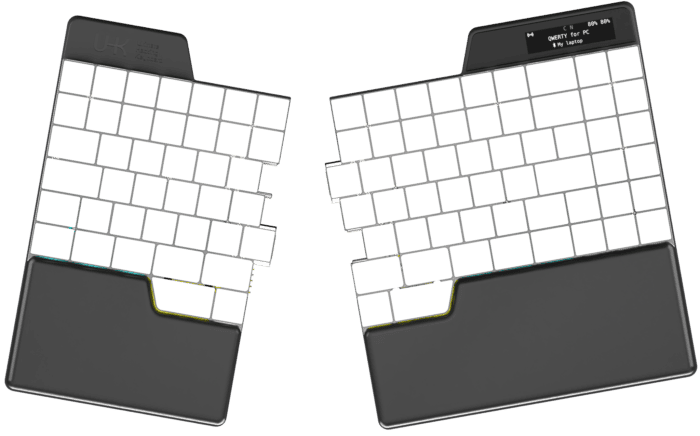

UHK 80
$429.00
If you choose red, mustard, or blue case color, this product becomes a pre-order! See the delivery status page for the estimated delivery date.
The UHK 80 is a fully programmable, impeccably built, wireless split mechanical keyboard designed for extreme productivity and ergonomics.
It features an 80% tenkeyless layout with an advanced thumb cluster, an integrated rubber palm rest, and a gorgeous OLED display. It connects via USB, BLE (Bluetooth Low Energy), and a separately purchasable dongle. It has the largest batteries of any split keyboard.
Layout and keycaps
The UHK 80 utilizes a 80% tenkeyless layout, so Escape, F1 to F12, and a navigation cluster are present. The double-left and double-right keys above the left and right keys jump left and right by word by default.
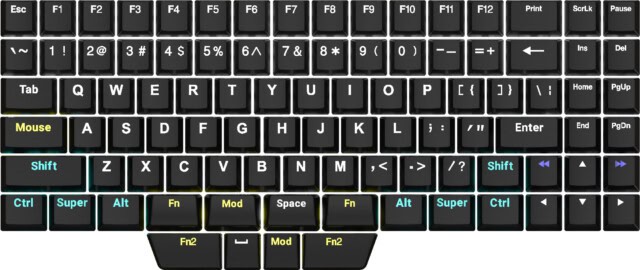
You can select English US (ANSI), English UK (ISO), Blank ANSI, Blank ISO, Plain ANSI, and Plain ISO layout options. Since this is a backlit keyboard, we implemented the blank option by placing small translucent dots on every keycap. The plain options don't have the translucent dots. We only provide a bar-shaped Enter key. It's more ergonomic than the L-shaped Enter key, and it's super easy to get used to, even for ISO users.
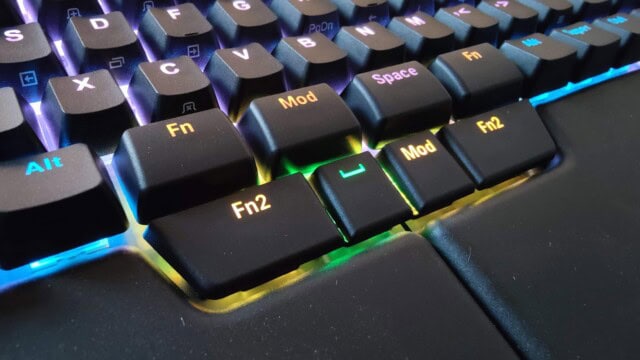
Of the eight thumb keys, the top four utilize 1.5U convex keycaps. The bottom four thumb keys use low-profile Kailh Choc v2 switches with ergonomically shaped keycaps, providing maximum thumb comfort.
The UHK uses best-in-class backlight-friendly double-shot PBT keycaps, and the legends are easy to read even when they’re not backlit. The surface of these keycaps never gets shiny with use, and their legends never fade. The keycaps’ side legends are silk printed. We don't offer custom keycap printing options; you can only choose the ones provided.
Key switch type
Key switch type is the defining factor that determines the feel of any keyboard. We offer the following Kailh switch types; each has its own character. 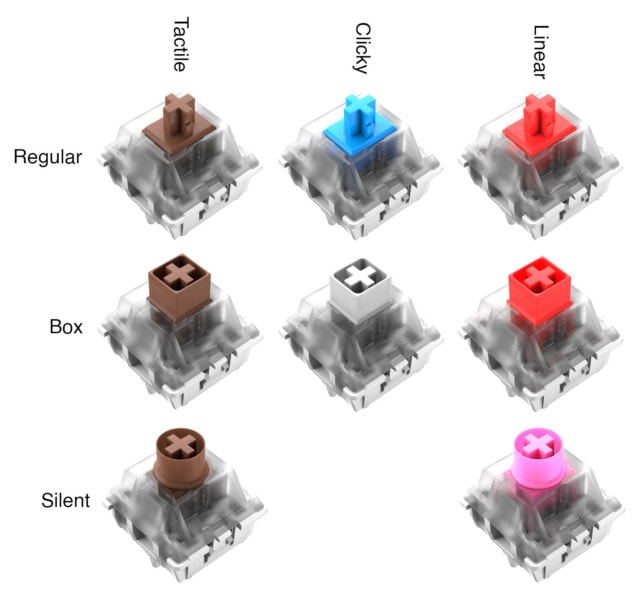
Let us first look at the vertical axis of the matrix. You may already be familiar with regular MX switches on countless other keyboards. The box switches feel more precise and better protected from dust; we recommend them for the best typing experience. The silent switches make your UHK more bearable in noise-sensitive environments at the expense of some mushiness.
For the matrix’s horizontal axis, we recommend clicky switches. They provide the best typing experience, but your environment may not tolerate their noise. Gamers often prefer linear switches; tactile switches are the best middle ground between typing and gaming.
| Switch name | Feel | Actuation force | Audio sample |
|---|---|---|---|
| Regular Brown | Tactile | 50 gf | Play |
| Regular Blue | Clicky | 50 gf | Play |
| Regular Red | Linear | 45 gf | Play |
| Box Brown | Tactile | 50 gf | Play |
| Box White | Clicky | 45 gf | Play |
| Box Red | Linear | 50 gf | Play |
| Silent Brown | Tactile | 45 gf | Play |
| Silent Pink | Linear | 35 gf | Play |
When purchasing a UHK 80, only the MX switch type is choosable, and the Choc switch type of the bottom key cluster row will be provided accordingly:
- Choc brown (tactile) for regular brown, box brown, and silent brown
- Choc blue (clicky) for regular blue and box white
- Choc red (linear) for regular red, box red, and silent pink
If you want a different Choc switch type, you can purchase one from our webshop and swap it. If you're unsure which switch to choose, we recommend purchasing the UHK switch tester.
Connectivity options
The UHK 80 has several connectivity options. You can connect it using USB-C (or USB-A via the provided adapter). Additionally, it supports wireless connectivity via Bluetooth Low Energy (BLE) and UHK USB dongles. Up to 20 wireless devices can be paired with the UHK 80.
For wired connections, both halves of the UHK 80 have USB-C ports. Currently, only the right USB port is usable for host connections; however, both will be equally usable after a future firmware upgrade. You will also be able to connect the USB ports to different hosts and switch between them.
You can purchase the UHK 80 with or without batteries included. Regardless, every UHK 80 supports wireless connectivity.
The spiral cable is not required. If it’s not connected, the halves communicate wirelessly. If it’s connected, it’s used for communication and charging between the halves.

Integrated palm rests
The UHK 80 contains an integrated rubber palm rests.

The OLED display
The UHK 80 contains a gorgeous 2.08-inch 256x64-pixel 16 grayscale OLED display.

Given the UHK 80's many features, there’s plenty of useful information to display. In the top bar, from left to right, you can see the connection status of the keyboard halves, the state of Caps Lock and Num Lock, and the batteries' charge level. The keymap name is featured in the middle of the display, followed by the name of the current host connection at the bottom.
Riser 80
Four hot-swappable feet are provided with the UHK 80, allowing about 5 degrees of tenting, positive and negative tilting. If you want to use a higher angle, you can purchase a Riser 80.

Riser 80 allows for adjustable tenting at precise 5-degree increments, ranging from 10 to 60 degrees, and boasts the same robustness and quick folding/unfolding design as Riser 60. As a bonus, it’s now slightly lower and has thumb screws allowing for toolless assembly.
Wireless USB dongle
The UHK Dongle can be separately purchased if you want wireless USB connectivity. It plugs into USB-A or USB-C (using the provided adapter). You can purchase multiple dongles, pair them to your UHK 80, and use them to switch between many hosts.

You want a dongle either if you intend to use your UHK 80 wirelessly with some of your hosts that don’t support BLE, or if the responsiveness of BLE doesn’t satisfy you. BLE works great, but mouse movement is noticeably more responsive and smoother via the dongle.
Batteries
To our knowledge, the UHK 80 has the largest batteries of all the split keyboards. The left half features a 3500 mAh LiPo battery, while the right half has a massive 5000 mAh battery. The larger battery is justified in the right half because it has proportionally more LEDs.
If you’re on the road and want to maximize your battery time, you'd better disable the LEDs, as they’re huge power hogs. In this case, the batteries are expected to last approximately a month.
If you set the LEDs to maximum brightness and no LED timeout, your UHK will only last a day.
The batteries are easily replaceable; we’ll provide them separately on our webshop. The replacement procedure requires no tools and takes about five minutes.
The UHK 80 supports 3A fast charging. To max out the charging speed, use two USB cables, one for each half. If you’re not in a hurry, one USB cable and the spiral cable are sufficient.
Full hardware reconfigurability
Some keyboards offer many product options, but require you to choose well at the time of purchase because you're stuck forever with what you chose. That's not the case with the UHK 80: you can upgrade and change product options as your needs evolve.
If you always use your UHK 80 with your PC, don't choose the “include batteries” product option because batteries cost extra, are harmful to the environment, and only last about 2-3 years. If your life situation changes, you can buy them separately, and voila, your UHK will run off batteries.
The same flexibility applies to every other product option, such as case color. You can even change from an ANSI layout to an ISO layout and vice versa. Given the hot-swap sockets, changing switches (even Choc switches) is a no-brainer, as are keycaps.
Box contents
The following items are included:
- The UHK 80 (left and right keyboard halves)
- Bridge cable (13 cm collapsed - 45 cm expanded, or 0.45 - 1.5 foot), or make a custom-length bridge cable
- Braided USB-C to USB-C cable (180cm long, or 6 feet)
- USB-C to USB-A adapter
- Combined keycap and switch puller
- Four hot-swappable flip-out feet
Tenting and tilting angles
With the bundled flip-out feet, you can tent, positively tilt, and negatively tilt the UHK 80. When the feet are assembled, you can unfold them for more elevation or fold them for less elevation. Combined tenting and tilting is not supported. The following angles are achievable:
- Tenting angles with unfolded feet: 9.2° for the left half and 5.8° for the right half
- Tenting angles with folded feet: 3.7° for the left half and 1.9° for the right half
- Negative tilting angle: 5.1° with unfolded feet and 2.1° with folded feet
- Positive tilting angle: 6.6° with unfolded feet and 2.6° with folded feet
For a wider range of tenting angles, see Riser 80.
Physical specifications
- Keyboard weight: 1188 g (2.6 lbs) with batteries and 1158 g (2.55 lbs) without batteries
- Width: 317 mm (12.48 inch)
- Left keyboard half width: 130 mm (5.12 inch)
- Right keyboard half width: 187 mm (7.36 inch)
- Keyboard height (with keycaps): 29 mm (1.14 inch)
- Keyboard length: 220 mm (8.66 inch)