
Switch Tester
11,45 € (inc. VAT)
Not sure which key switch to choose, or do you consider using another switch type later? Pick up the UHK switch tester to have a good feel of each switch we offer.
We offer the following Kailh switch types; each has its own character.
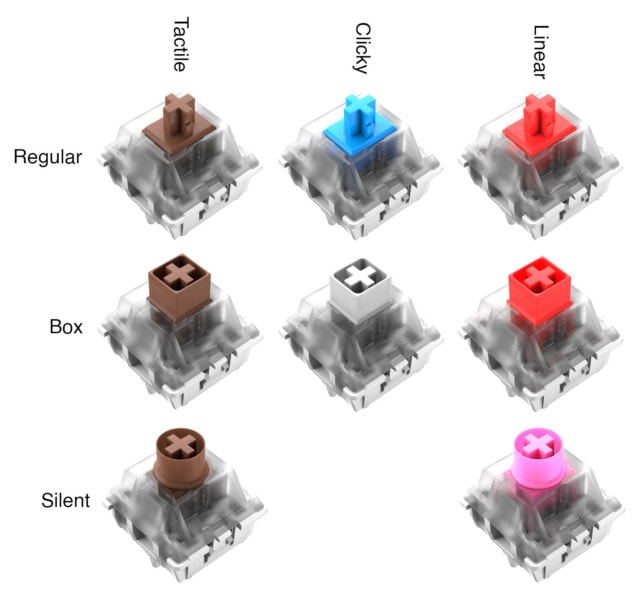
Let us first look at the vertical axis of the matrix. You may already be familiar with regular MX switches on countless other keyboards. The box switches feel more precise and better protected from dust; we recommend them for the best typing experience. The silent switches make your UHK more bearable in noise-sensitive environments at the expense of some mushiness.
For the matrix’s horizontal axis, we recommend clicky switches. They provide the best typing experience, but your environment may not tolerate their noise. Gamers often prefer linear switches; tactile switches are the best middle ground between typing and gaming.
| Switch name | Feel | Actuation force |
|---|---|---|
| Regular Brown | Tactile | 50 gf |
| Regular Blue | Clicky | 50 gf |
| Regular Red | Linear | 45 gf |
| Box Brown | Tactile | 50 gf |
| Box White | Clicky | 45 gf |
| Box Red | Linear | 50 gf |
| Silent Brown | Tactile | 45 gf |
| Silent Pink | Linear | 35 gf |
The keycaps of the switch tester are transparent, ABS, R2 1U keycaps according to the layouts and keycaps page.