TL;DR: We’ve been making progress with the key cluster and trackpoint modules. New orders ship in a week, except non-black UHK cases.
Hi there, and welcome to our monthly status update! Let’s get right to it!
Production status
If you want your UHK shipped in a week, you should pick the black UHK case option. Otherwise your order will take longer due to temporary parts shortages. This shortage was mentioned in our previous monthly update, and we’ve been working on resolving it, but it’s taking more time than anticipated.
If you have any questions about the ETA of your order, please do read the delivery status page. We keep this page up-to-date, and we’re unable to provide more accurate information, not even if you email us.
Module progress
In our previous monthly update, I included a picture of the development board for the key cluster module. In the meantime, I’ve also written firmware to drive it, so here comes its obligatory demonstration:
From a technical standpoint, the BlackBerry trackball is an interesting little beast. The ball itself is not even electrically connected to the PCB. Instead, its four spindles rotate when pushed in the four directions. The spindles contain magnets which alter their magnetic fields about 9 times during a 360 degree rotation, and the alternating magnetic field is detected by the hall-effect sensors on the PCB.
Given its limited resolution, the BlackBerry trackball is hardly an ideal device for controlling the mouse pointer (right-sided modules will perform far better in that department), but it’s very well suited for scrolling in every direction. I’m actually surprised how well it’s already working, even though it’s the first working prototype. Over time, we’ll make the acceleration and speed of the mini trackball configurable, which will make it even more useful.
As far as the firmware goes, firstly, I slightly extended the UHK module protocol responsible for the keyboard halves and modules to communicate with each other. This allowed for the transmission of not only key states, but also pointer movement information. Then I wrote a driver for the BlackBerry trackball purely using interrupt handlers, which is the most efficient approach there is. Finally, I made the key cluster transmit the pointer movement information of the BlackBerry trackball to the right keyboard half which is the brain of the UHK.
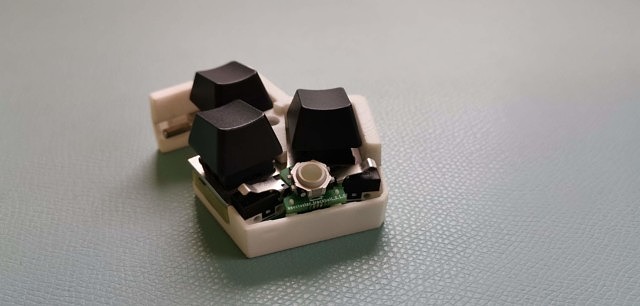

The above pictures feature our most recent mechanical key cluster prototype. The creation of a working PCB is underway.
We’ve also made a mechanical prototype of the inside of the trackpoint module:
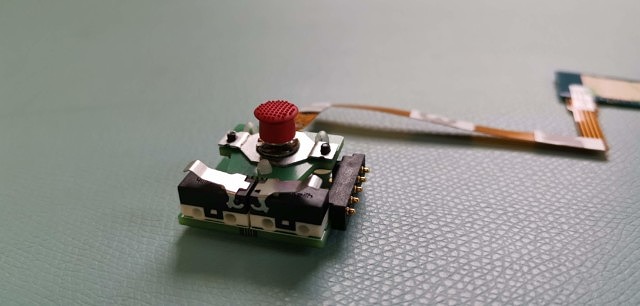
We may change the trackpoint component depending on various design constraints, but the overall mechanical design is expected to be close to final.
We’ve actually made progress with every one of the modules, but haven’t yet prototyped the others. We’ll be sharing all their juicy details in our upcoming newsletters.
Your feedback
You keep sending your nice tweets which we’re grateful for! Please keep them coming!
This is an incredibly good keyboard. Love how thoroughly well thought-out all the functions are, optimizing the functionality available within reach for your fingers, leading to better ergonomy and less pain, incl the kb-based "mouse" (which is awesome!). 👈 #TypedOnMyUHK
— Samuel Lampa (@smllmp) June 10, 2019
From ordering to delivery, setup and ease of use, the @UltHackKeyboard is simply fantastic!! Loving mouse mode. #productiveprogrammer #lifehacks pic.twitter.com/9TaLI4llBQ
— Paul Usher (@paul__usher) May 21, 2019
So there is about a month since i get my @UltHackKeyboard. And i like everything about it, it will be perfect it there was topre switches! Still definitely recommended to everyone! pic.twitter.com/DOlh77RWs8
— アルテミ ・ ステパノフ (@0xk175un3) May 20, 2019
Thanks @UltHackKeyboard and @ZealPC best keyboard I've ever had the pleasure of typing on. pic.twitter.com/TyhMEeREuH
— Karl Sabo (@karlsabo) May 23, 2019
It arrived! Unpacking in progress. It looks great. Cannot wait to use it. Thanks @UltHackKeyboard for the speedy delivery! (just 2 days) pic.twitter.com/leL5eI8AaO
— Zaiste (@zaiste) May 20, 2019
We’ll be keeping you updated on all things UHK, and we’re looking forward to talking to you on 2019-07-10.
6 Responses
Nice update.
Please consider what long-time trackpoint users have to say in terms of design: https://www.reddit.com/r/thinkpad/comments/2iw6hj/so_whats_so_good_about_the_trackpoint/
The introductory video from IBM explains the importance of a trackpoint that favours the claw hand position: https://www.youtube.com/watch?v=n4Ss6F1qIHU
Hey there! We wish we could put the trackpoint closer to its usual location, but we can't because it wouldn't fit there due to the internal design of the trackpoint module.
It makes the trackpoint relatively moot if it's not positioned properly. One would probably be able to get used to the thumb movement, but all i truly want is a splittable thinkpad so i can open up my chest without needing a mouse. It seems like it would be the ultimate ergonomic experience
I'm not sure if we'll ever be able to put the trackpoint to its usual position due to mechanical constraints. The current design is the best we can implement. I think it'll be useful, but it'll take some getting used to.
It's a shame that the internal design constraints the trackpoint position. Otherwise it'd be possible to put the trackpoint closer to the H key to be moved with the index finger. It wouldn't need to be exactly the same position as ThinkPad, but current design ignores the ergonomic research done for the ThinkPad.
To our defense, it's not only mechanical constraints. The available trackpoint electronics modules to choose from are severely limited, and the manufacturer is unwilling to customize them according to our needs. It's quite challenging to implement any kind of compact modular trackpoint solution due to these limitations.