Any questions, please search our knowledgebase.
Hi there, and welcome to our monthly status update! Let’s get right to it!
Crowd Supply order delivery progress
Just as promised in our previous newsletter, and according to our delivery status page, we’ve shipped every non-module Crowd Supply order. If you haven’t received yours, Crowd Supply has yet to forward it to you which might take days to weeks. You should be good to go, but any questions, feel free to contact Crowd Supply for support.
Speaking of Crowd Supply, they’re in the process of transitioning their support system, and as a result, your recent emails destined to crowdsupply.com might have been lost. If you haven’t received a reply from them in two business days, then ping them again.
UHK webshop order delivery progress
The assembly of UHK webshop orders is well underway. The reason we haven’t yet shipped any UGL webshop orders is because I haven’t yet finished overhauling our order fulfillment system which is necessary for shipping UHK webshop orders.
I’m nearly ready, we’ll start to ship UHK webshop orders within days, and we’ll ship about 200 orders before the holiday season kicks in.
Estimated delivery dates
As you may already know, we have a delivery status page which contains the estimated delivery dates of pre-orders.
I must emphasize that despite our best effort, these delivery dates are fundamentally inaccurate because numerous factors affect production. There are two main factors we’re already aware of which will affect upcoming delivery dates.
First, our factory will be shut down during the holiday season. The delivery estimation algorithm assumes a constant manufacturing pace, so the estimations will move forward during the holiday season. I’m sorry about this, but I won’t dedicate any more time to tweak the estimation algorithm because I have to focus on more important issues, and we’ll deliver every pre-order soon anyways at which point the delivery page won’t be useful anymore.
Second, a temporary shortage of various components are expected including product boxes and plastic cases. Admittedly, we should have managed inventory better, and we’ll do better going forward, but this will probably delay the delivery of pre-orders in January. We’ll do our best to mitigate the situation.
All things considered, we expect to deliver every non-module UHK webshop pre-order in January to February. Thank you for your continued patience and support!
New Agent feature
The “double tap to lock layer” feature of the UHK is a blessing for most, and a curse for some. Some of you told us that sometimes you accidentally toggle layers (most notably the frequently used Mod layer) due to this feature.
Fear not! The most recently released Agent 1.2.12 is here for the rescue, as it allows you to disable this feature on a per-key basis according to the following screenshot.
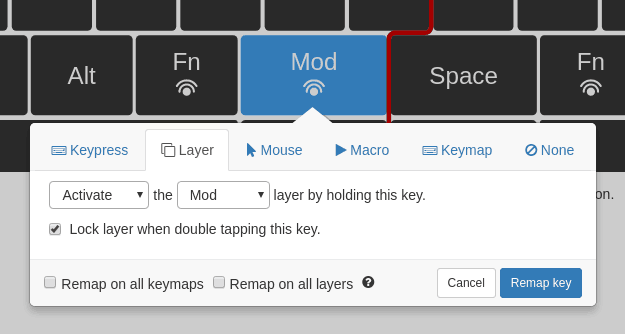
Unchecking the “Lock layer when double tapping this key” checkbox will magically disable this feature for the relevant key. Just to clean up any confusion, this feature is only available for layer switcher keys (Mod, Fn, and Mouse) as it wouldn’t make sense for other keys.
This Agent version also makes the warnings that told you that macro support is not yet available disappear. If you still see this message, update your UHK to the latest firmware in Agent, and the macro warning should disappear.
On a somewhat related note, I have written an article titled “How can I type accented characters with my UHK?”. The title gives you a good idea whether it’s for you. It’s also worth reading if you’re interested about the difference between USB scancodes and characters, or if you want to know more about Alt codes.
Pimped UHKs
Some of you keep pimping your UHKs, and we’re always glad to feature your beautiful creations!


Your feedback
The feedback you keep giving us is nothing short of amazing. Sometimes we shake our heads in disbelief when we see loads of enthusiastic tweets pouring in. These are some of the many recent tweets we got from you.
#GotMyUHK today! It was worth every minute of the wait and penny of the money. For someone who lives life in a terminal, this keyboard cant be beaten. Productivity gains are already happening. @UltHackKeyboard delivered on this big time! Thanks a ton! pic.twitter.com/1MnJZUXTVm
— Justin Angel (@4rch4ngel86) November 20, 2018
#GotMyUHK After half a year of waiting, and following the progress of developing this keyboard; it was all worth it. Exceeded my expectations! Much better than any other true split keyboards out there! pic.twitter.com/XFK7HqB9gw
— Siebren Zwerver (@SiebrenZwerver) November 17, 2018
#GotMyUHK If you're looking for a stunning color combination, here is my UHK. Of course with my own heavily adjusted layers. It has been equipped with brown switches which makes for a very good typing experience. Love the mouse mode too. pic.twitter.com/IbZFKIrdu7
— Maarten Bodewes (@Maarten_Bodewes) November 17, 2018
I #GotMyUHK two weeks back and loving it! Great build quality and easy to configure! Thanks to the @UltHackKeyboard team.
— Ashfaq Farooqui (@me_rafiki) December 10, 2018
Will write a review of my experiences with it. Now remapping all my keymaps. pic.twitter.com/xB6tnXqKI2
The @UltHackKeyboard has been in my hands for over a week now. It is without doubt the best keyboard I have ever used. Not only does it allow me to work faster without leaving the keyboard but it actually has made me a better typer. I love my #UHK
— wunO.com (@wuno) December 6, 2018
As a closing word, we wish you a Merry Christmas, and Happy New Year! 2018 was quite a year for us, and we’re just getting started! Thank you so much for believing in us and supporting us!
We’ll be keeping you updated on all things UHK, and we’re looking forward to talking to you on 2019-01-17.
20 Responses
Tried the "Write text" macro function..
So, it's actually not about writing some actual characters, but about sending a sequence of scancodes? :D
I was trying to assign some single characters (, . ?) to separate keys on a FN layer so that they wold be language-independent (i use EN, RU and CN simultaneously), and what i got was just moving scancodes to different positions :)
Don't think there's much reason in such functionality.
By the way, this is how "Type 'test?' string' macro looks like when switching to russian: еуые,
Yep, keyboards don't send characters, but scancodes. You're spot on. :)
Then it is not "Write text" macro :)
Yeah, it's more like "Write scancodes" but if we changed it as such then we'd unleash a storm of WTF emails to our support email address. :)
Sorry, I still don't get how to make Macros work.
Have you tried to use macros in Agent, Conrado? You can create macros in the Macros menu of the side menu. Then click on a key, choose the Macro tab, and choose the desired macro.
Ah, i would try it with alt-codes then, exactly.
And this one don't work at all :D
https://c2n.me/3YQtX3v.png
How did you manage to type that? Agent shouldn't allow unsupported characters to be entered into the "Write text" field, not even with copy-paste. Which Agent version and OS are you running? Did you copy-paste the text? Please also include the text here, so that we can try to reproduce.
The chinese (as well as japanese and some other) character's input is managed through IME with latin keyboard layout: https://en.wikipedia.org/wiki/Input_method
The text is 你好
but it won't help you :)
https://c2n.me/3YQwf67.png
Would you please open an issue in the Agent repo? Please mention the method you used to input these characters (IME, handwriting recognition, etc.), and we'll try our best to fix it.
I think, handwriting recognition will work the same, check it too.
Actually there's no problem for me with that. The Agent and the UHK were stable when i assigned and tried to trigger that macro, simply just nothing happened at all.
I'm using standard Microsoft Pinyin IME for PRC chinese language (Windows 10). The "†" character was typed with "Alt+0134" combination.
Could easily open a ticket, but have no time for that right now. If you guys have a couple of weeks to wait, than i certainly will :)
Thanks for explaining!
Yes, please open an issue on GitHub when you'll have time. I could open one myself, but I'd much rather prefer if you opened it, so that you can comment on it and test it eventually. Thanks in advance!
Roger that!
Houston, we have a problem :)
(Btw, i did it with my UHK.)
https://c2n.me/3YQwSyO.png
How are you getting on with webshop orders? The delivery status page hasn't updated for a while. [I know you guys are working hard, I'm just so excited to get my hands on the keyboard!]
We've shipped about 100 UHK webshop orders so far, and a there are a lot more orders to come. Transitioning to webshop orders has been truly overwhelming. I had to change a ton of backend code that is responsible for invocing and delivery, but the system is almost fully ready. Glad you're excited for your UHK!
Thanks for the update! Keep up the good work!
“Lock layer when double tapping this key” checkbox 🎉