Hi there, and welcome to this much-overdue UHK update!
Agent and the UHK firmware have been getting increasingly powerful, but we haven't done a good job showcasing these capabilities. Luckily, John came to the rescue and created an excellent YouTube tutorial featuring the following points:
- 00:00 What are smart macros?
- 01:02 Dual function backtick
- 02:58 Special macros for initialization and keymap changes
- 03:55 OS-specific settings by keymap
- 04:47 Capslock shift
- 05:38 Record macro and playback to avoid tedious repetition
- 06:31 Reassign keymap during alt-tab to close apps with one hand
- 07:52 Function keys EVERYWHERE
- 09:04 Delete line and easy-to-use macro wizard form
- 09:24 Mouse jiggler to avoid screen timeouts
- 10:48 Gaming macro shift walk tap or hold
- 11:25 One shot modifier for fluid typing
- 11:58 Creating your macros, community support, and GPT4
John has also made these macros available on a dedicated GitHub page, so you can easily copy-paste them into Agent.
Speaking of Agent, we've been adding some new features worth mentioning, especially in the context of smart macros. See the following screenshot.
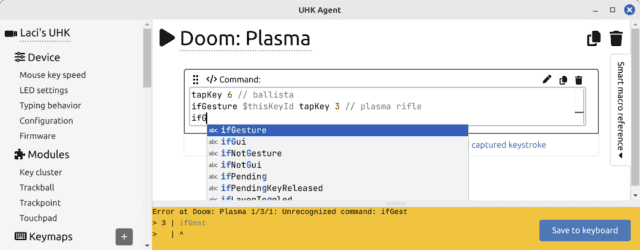
As you can see, we've added syntax highlighting and autocomplete. Autocomplete is thoroughly implemented, using the actual grammar and a generic parser. As such, its completions should be close to 100% contextually accurate. It's also worth mentioning that Agent pulls the grammar of the exact firmware revision actually used.
Agent also displays the error of a macro I intentionally made when saving the configuration. Clicking on the error makes the cursor jump to the relevant position of the affected macro. Thanks to these improvements, writing your macros is easier than ever.
Smart macros are a big deal because they enable features traditionally only possible with QMK and ZMK in a highly integrated manner without installing a toolchain. If you want to learn more about smart macros, the following resources should be useful:
- smart macro user guide - a light introduction to basic concepts, including many examples
- smart macro reference manual - an exhaustive (although dry and formal) list of all commands
- The forum's "my configuration" and "configuration question" categories contain many examples and are the place to share your ideas and get help with their implementation.
- Agent has an integrated, interactive smart macro reference that mostly describes configuration commands. See the "smart macro reference" tab on the right side of the previous screenshot. This side pane will eventually include all the smart macro documentation.
Finally, I want to share two recent UHK reviews. The first was made by John, and in his true style, he's done a deep dive featuring Riser, the palm rests, the modules, the keycaps and switches, and many layout-related and smart macro-related topics, even gaming.
Evan has also made a UHK review, largely featuring the ergonomic benefits and accessories of the UHK, especially the modules.
That's it for now! I hope you found this update useful. Talk to you later!