Hi there, and welcome to the monthly UHK status update!
TL;DR: The trackpoint and touchpad modules are functional, and we’ve got demo videos. The mouse mode of the UHK is usable to create digital art. Agent had a Linux security bug, so it’s worth upgrading.
Module demos
This update is quite late, but I think it’s the coolest one so far. I’ve been knee-deep in the firmware of the modules recently which bore some delicious fruits… I mean functional modules.
The trackpoint turned out great, and it’s very precise. Thanks to the dexterity of the thumb, I find the usability of the trackpoint module to be excellent despite the unusual trackpoint nib position compared to other trackpoint implementations.
The touchpad is also finally usable now. It’s excellent for swift, long distance movements, but it has to be optimized a bit more for precision movements. The touchpad IC has numerous parameters, so my hopes are high that precision control can be sufficiently improved purely on the firmware side.
For the sake of completeness and comparison, see the trackball module demo, too. This demo was featured in our previous update.
As you can see, all of the four module prototypes are functional. This is a huge milestone as far as the modules are concerned. Now that we have functional prototypes, it’s time to mass produce them.
Mass production will take a number of steps such as creating tooling, procuring parts, doing EMC tests, and minor manufacturing optimizations - just to name a few. Luckily, many of these steps can be done in parallel, but they’ll still take months. We’ll announce an ETA in our next monthly update.
Creating digital art with the UHK
Speaking of mouse control, although not as capable as the modules, let’s not forget about the venerable mouse layer of the UHK, as it’s very powerful for what it is. So much so that apparently it’s possible to create digital art with it. Give it up for Brandon Yu, who’s about to demonstrate the seemingly impossible.
I don’t know about you, but I’m officially blown away by Brandon’s skills and talent. Brandon also happens to be a game developer, so feel free to get in touch with him on Twitter.
New Agent features and security fix
Bill Gates used to say that 640K ought to be enough for everybody. I’m here to say that 32K is enough for every UHK user. Well, as far as the on-board memory of the UHK goes.
Now that Agent shows the allocation of the on-board EEPROM memory of the UHK, it’s easy to see that about 4K is used by the default configuration of the total 32K. Even if you have dozens of keymaps and macros, it should still be enough.
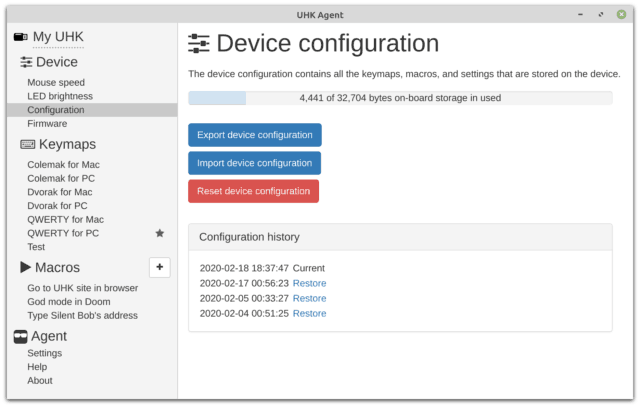
If you take another look at the above picture, you can notice the newly added configuration history section. Every time you save your configuration, a new entry gets created here, and you can restore any previous configuration with a click of a button.
Last, but not least, we’ve fixed a major security bug which affected the Linux versions of Agent. We suggest installing the latest Agent version which will fix the affected udev file upon starting it. Mad props go to Joel Eriksson of ClevCode for spotting this one!
Your tweets
You guys keep sending your awesome tweets, and we’re always eager to read and feature them! If you got your UHK, please share your love!
I finally #GotMyUHK and it's wonderful @UltHackKeyboard pic.twitter.com/KuXMEugUQc
— Alberto Munguia (@albertone_9) January 23, 2020
Goodbye strain injuries! Goodbye cursor keys! #GotMyUHK @UltHackKeyboard pic.twitter.com/ajBxv0mIbM
— Diederick de Vries (@diederickdvries) January 15, 2020
#GotMyUHK several month ago and loving it more each day. Can‘t wait for the add-on modules to ship. pic.twitter.com/D34vzmipQ7
— Holger Hartmann (@HartmannHolger) January 20, 2020
And I got it set up. This is definitely gonna take some getting used to, but I'm gonna enjoy the process. And both it, the starter guide, even the packaging is so well done. This is gonna be worth every damn penny and then some. #GotMyUHK pic.twitter.com/QQVLrOJ4nJ
— Sam Block, surly mystic hooligan 𐠎 (@polyphanes) January 23, 2020
Aside from the still-to-be-released trackball module, my UHK is ready for daily use! Current customizations; long & straight rj11 cable reaches behind the laptop screen, custom tenting solution and some blank white keycaps.#gotmyuhk @UltHackKeyboard pic.twitter.com/kxM99TkdVR
— Thykka (@Thykka) January 27, 2020
We’ll be keeping you updated on all things UHK, and are looking forward to talking to you on 2020-03-10.
6 Responses
Hello! Nice progress! Any news on the backlit version of UHK?
Not yet. Please see https://ultimatehackingkeyboard.com/knowledgebase?q=backlight
"We'll be keeping you updated on all things UHK, and are looking forward to talking to you on 2020-03-10."
Any news?
I'm behind schedule but will publish an update soon.
Will you release the modules firmware and PCB in open source? I’d like to incorporate a trackpoint in a custom keyboard I am building and this would probably make my life easier
Already released the module firmwares in our GitHub firmware repo, and we'll also release the electronics files upon shipping the modules. Definitely feel free to use them for your custom keyboard.