Once in a while, we get emails asking how to use macros on the UHK, so let's see how.
First up, the macro has to be created. You can see some default macros under the Macro section of the sidebar. You can add new macros with the plus button.
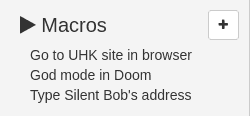
Second, you have to assign the macro. You can assign a macro to any key of any layer of any keymap. Let's say you want to assign the "Go to UHK site in browser" macro to the Q key of the Fn layer of the "QWERTY for PC" keymap. This way, the macro can be triggered via Fn+Q.
To assign the macro, simply go to the target keymap, choose the target layer, and click on the target key. Then the key action popover will appear. Click on the Macro tab, choose the desired macro, click on the "Remap key" button, and finally click on the "Save to keyboard" button that appears in the bottom right corner.
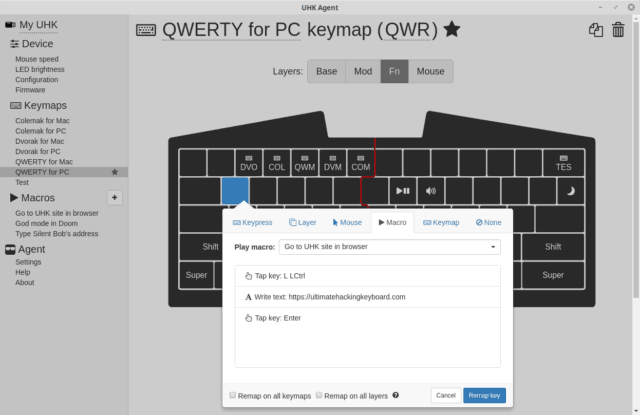
You've made it! Happy macroing!
The comments are closed, but our forum is available for public discussion.
27 Responses
That works great indeed, but how does one create/activate a loop of that macro? The config .json file supports looping, yet activating it through the agent remains a mystery. Any hints in the right direction?
Looping macros are not supported. We may support them eventually, hence the mentioned property. What's your use case?
Ahh bummer, but thanks for the heads-up! I've been browsing through the blogposts trying to find that "loop flag" that was mentioned late 2015.
I'm trying to create a looping macro with the rather elaborate functionality the UHK offers. The use case differs from running simple recurring scripts to some more elaborate macros that make use of the mouse functionality.
Give a try to https://github.com/kareltucek/firmware which may support what you're after.
That fork seems great for what I'm trying to achieve. Much obliged for the assistance!
Hi, is there a maximal number of macros to be created, or a capacity limit for the keyboard to store them?
Hey there! There is no macro-specific limit, but your whole configuration must fit in the 32K onboard EEPROM. This can easily be hundreds of macros in practice.
Thank you László, I really enjoy the keyboard btw. I am starting to have quite a big list of macros... I was afraid it could be a problem.
What's up László!
I've been using the basic text entry macros for a while now in my day to day work and they are super helpful!
Is there any way that I can speed them up? For example I have one that's a few paragraphs and I'd like it to be entered much faster.
Hey Paul! Unfortunately, the typing speed of macros is limited by USB HID bandwidth. It may be possible to speed them up by increasing the USB polling rate of your operating system. I'm not totally sure it'll work, but it's worth a try.
It appears that the poll rate can be changed via hardware as it has been done before. This is just one of I'm sure several examples: https://www.coolermaster.com/us/en-us/catalog/peripheral/keyboards/quick-fire-pro/. It's also been done on a lot of gaming mice.
Is the hardware in the current UHK capable of this?
I'm pretty sure it's an OS setting. It just so happens that some keyboard configurator software expose this setting. I'm not sure whether the UHK is capable of 1000 Hz polling, but this should be an OS setting regardless.
Could increasing the polling be a feature request for the Windows UHK software?
I'm sorry, but if we implement a feature, we do it for all OSes, and doing so would consume way too much time for this one, so it's out of consideration.
Laszlo,
I noticed an odd behavior with text macros that *may or may not* have to do with the UHK itself, but may be relevant regardless.
I have my (excellent) UHK connected to a USB3.0 hub, which is plugged into a USB 2 KVM switch. This is because I am using 4 computers for esoteric work-related reasons.
When I program a text macro (or use one of the provided ones), I notice that the string received systematically has extra shifted characters.
E.g. (using sample macro):
SIlent BOb
711-2880 NUlla ST.
MAnkato MIssissippi 96522
(257) 563-7401
E.g. (using my own):
TEst TEst TEst
However, if I program the macro in terms of individual key presses "T+LShift", "E", "S", "T", then I get the output -> "Test" (Mac, US default, ANSI keyboard).
Any idea why the output macro string would be garbled in this way?
Thank you,
David
Amendment to the above. I thought bypassing the USB hub/KVM fixed this, but I now realize it happens only on one computer (a different Mac with the same 10.14.6 OS level, so I'll have to dig further as I suspect it's a specific SW problem). So please disregard unless it is interesting or you have seen this before.
Best,
David
Are you using Karabiner? If so, this issue should be the relevant one.
Thank you! Uninstalling Karabiner (I am not currently needing it) fixed the problem. :)
Is there any way to trigger a macro stored on the keyboard from somewhere other than an assigned key on the keyboard? For example, would it be possible to write an AppleScript, use the terminal, etc. to tell the UHK to trigger a Macro from another program on my Mac?
I absolutely *love* my UHK!!
Hi there, and so glad you love your UHK!
I'm sorry but it's not possible, and we don't plan this feature. You may give a try to Karel's UHK firmware fork however which provides more capabilities than the official firmware at the expense of larger complexity.
Thanks, László! I had come across that fork in a previous search for something - I'll try it out!
Still loving my UHK, and looking forward to the modules!
Is there a way to loop a macro if the button is being held? Here is the scenario, On Mac, you can hold ctrl+scroll for accessibility scroll. I created a macro thats 2 step, hold ctrl and then scroll.
the issue is that I have to repeatedly tap the keymap to reach desired zoom level. Is it possible to do scroll similar to hour it work with the mouse button when you hold it?
This is not supported by the official UHK firmware, but may be supported by Karel's UHK firmware fork.
Is there any way to rename macros? I think I've looked everywhere, but I might just be dense! I've just started using my UHK today, and so far it's great, even if it is going to take me a while to get the hang of a split board!
So glad you're happy with your UHK! You can rename macros by clicking on their names.
Ah, of course! Thanks for that, I don’t know how I missed it.
Can we get support for having a step within a macro trigger another macro?
It would give us the ability to have some "programming"esc features.
My use case is automating logins. I'd like to have a macro that types my password. and then a couple of other macros that go through the Windows login flow and another that goes through the Cisco AnyConnect flow. I could do these individually, but it would be handy to have the option to keep macros "DRY"