
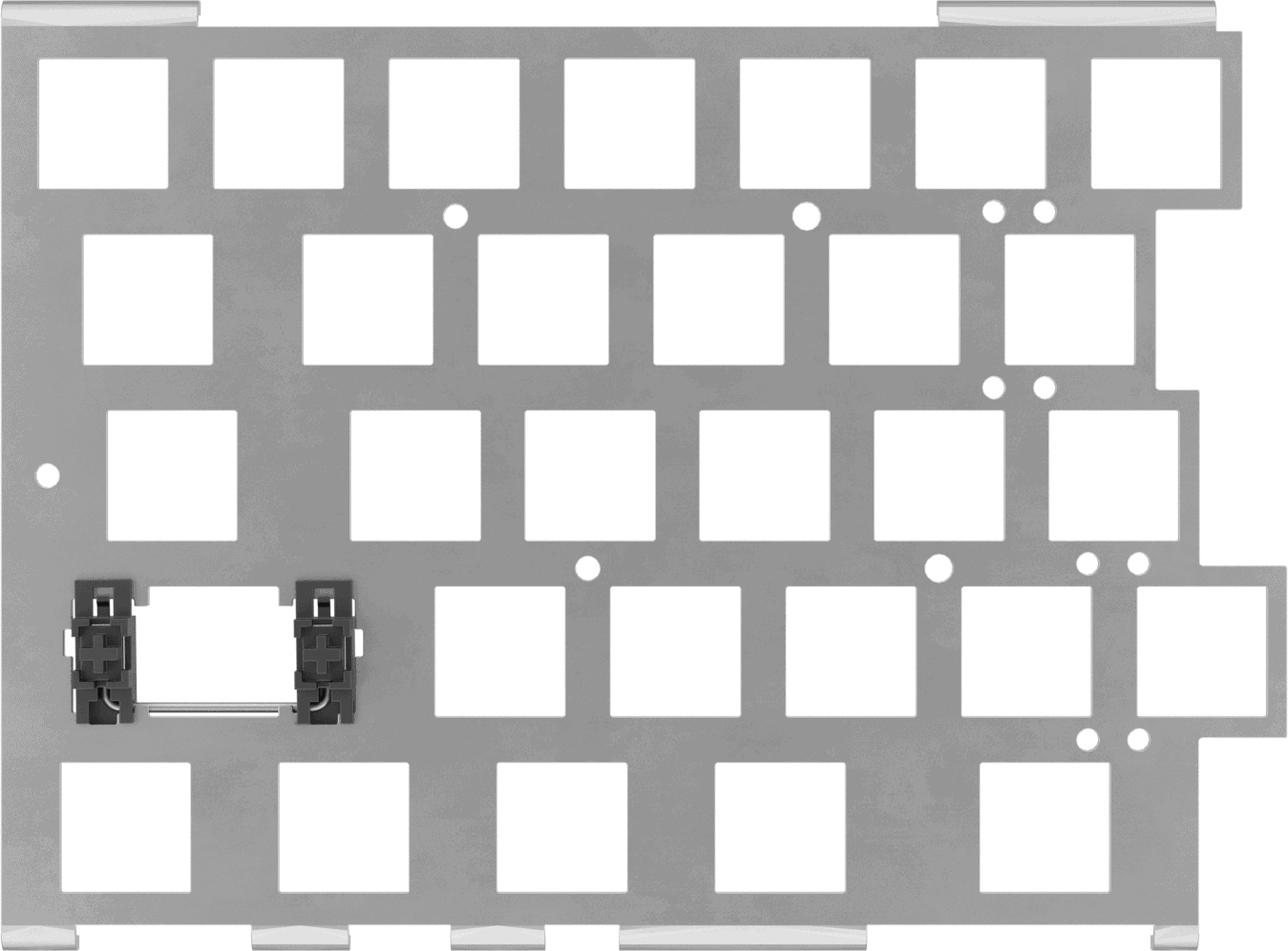
Extra UHK 60 Plate
$22.00
Want to switch from ANSI to ISO or vice versa? With an alternative left plate, you can.
You need to purchase an extra switch when switching from ANSI to ISO.
We include the missing printed and blank ANSI (Shift) or ISO (Shift and "\") PBT keycaps.
The ANSI plate includes stabilizers, as shown in the preview picture.
Replacing the plate
- Remove all the switches of the left keyboard half with the keycap/switch puller provided with your UHK. (If you have a UHK 60 v1, you'll need to desolder and resolder the switches, as they don't have sockets.)
- Replace the plate.
- Put all the switches (plus the additional switch if you're switching to ISO) back into the plate. Ensure that the plate is in the case. Otherwise, you may rip off some sockets!
- Change your UHK layout in Agent. Go to the About page and click the Agent icon seven times at the top. Then, go to the newly displayed Advanced settings page and select the desired layout.
This plate is compatible with both the UHK 60 v1 and v2.