Hello, and congratulations on your new UHK! Thanks so much for your support!
Let's unbox your keyboard and connect it to your computer via USB. Ensure that the USB cable is firmly put into the recess as seen on the image above, or else your keyboard may not sit properly on its feet, causing it to wiggle while typing:

At this point, you should be able to type with your keyboard. The bridge cable is not needed when the halves are merged. But we strongly recommend you split your keyboard for better ergonomics and connect the halves with the bridge cable. The halves can be easily separated by pulling them apart in opposite directions:
It's up to you how much space you leave between the halves, but your wrists should be aligned straight-on with each half:

Good posture
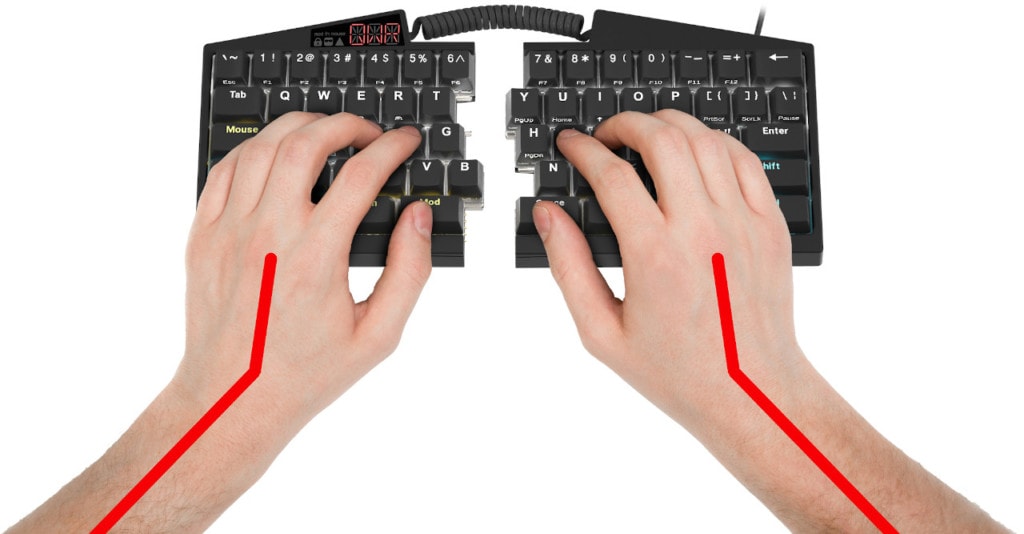
Bad posture
Let's move on! Do you have a UHK palm rest?

