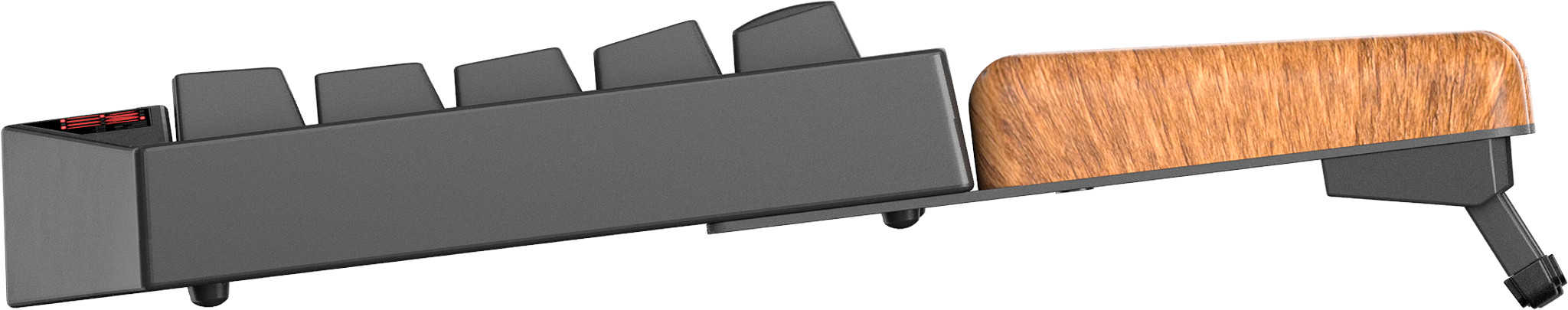Please unpack the following items from the plastic bag inside of the keyboard box:
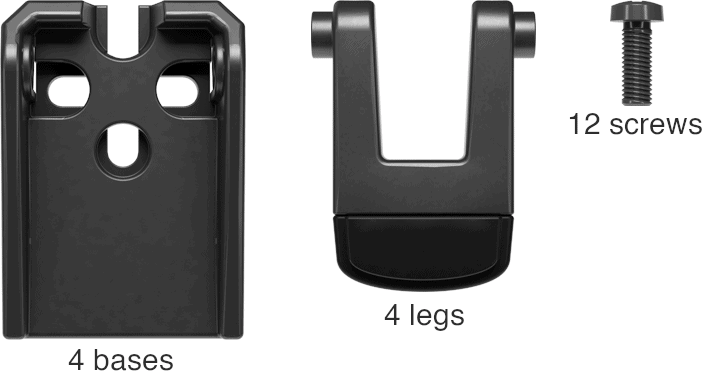
When tightening the screws, make sure not to overtighten them! Tighten them just enough so that the bases are flat against the surface of the keyboard.
When changing tenting/tilting orientations, be sure to screw properly.
Use a Philips PH1 screwdriver to screw on the 4 bases using the 12 screws. See the orientation of the bases and the location of the screws:

Finally, snap the legs into the bases. The orientation is not critical, but it's nicer if the recess of the feet is not visible:

If your keyboard looks like the one below, then you've made it!