Unbox your Riser, take the 8 screws provided with it, and use them to screw Riser to your UHK 80 according to the following picture:
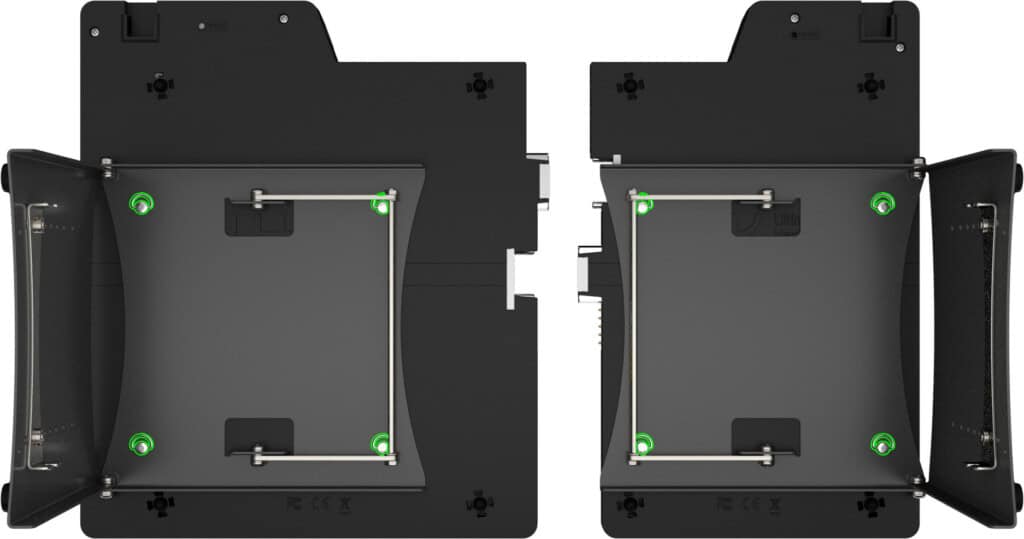
Now, you have to decide which angle to choose and adjust the positioning plates accordingly. By default, Riser is set to 15 degrees.
Given that the right UHK 80 keyboard half is wider than the left, it makes sense to set a lower angle for the right Riser half than the left half so the height of the keycaps is more even. We recommend 20 degrees for the left half and 15 degrees for the right half.
- For 15 to 60 degrees, you only need to reposition the positioning plates.
- For 10 degrees, you also have to rotate the positioning plates by 180 degrees.
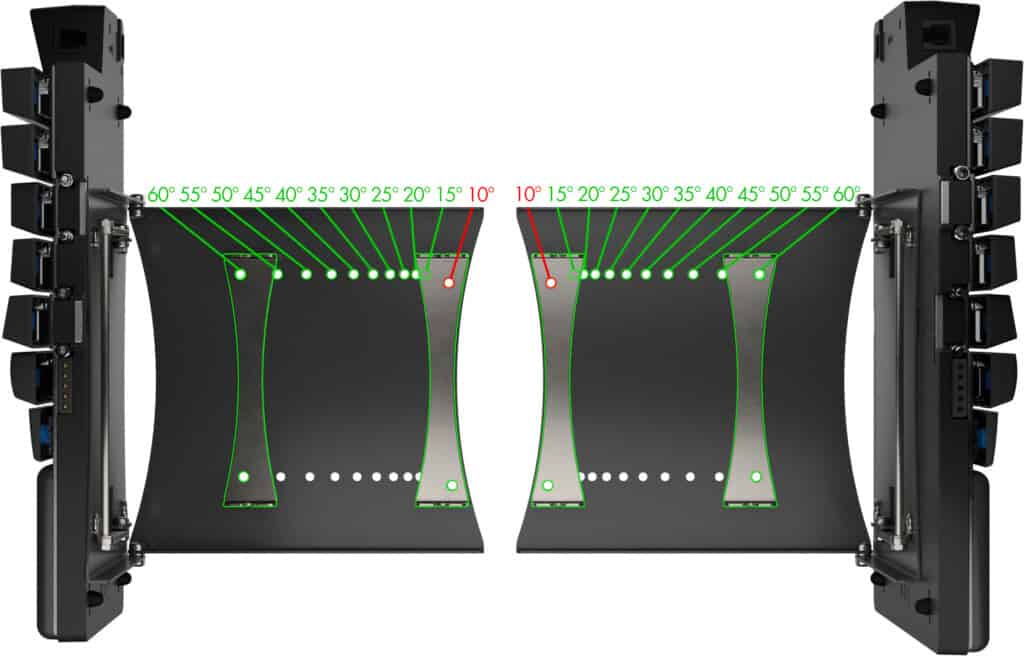
To adjust a positioning plate, unscrew the 2 screws per plate, reposition the plate, and screw the plate screws.
That's it! Your Riser should be ready to use.