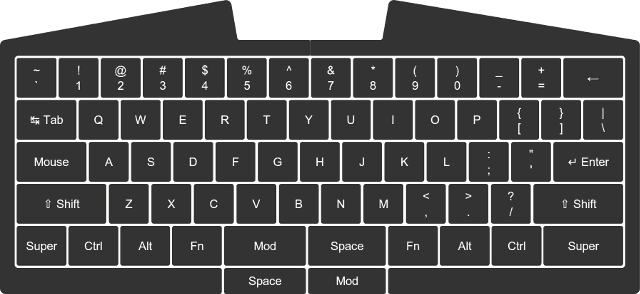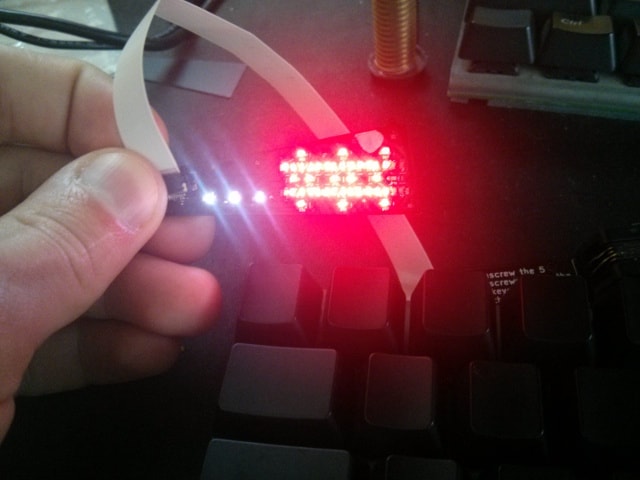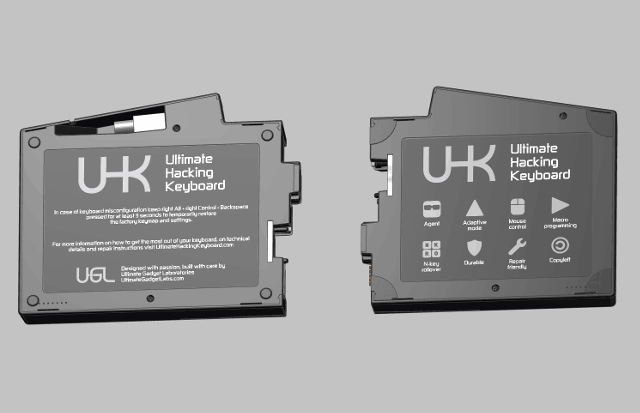We expect the UHK to be mainly used by desktop users but given that it's not only a keyboard but a mouse too we thought that using it with a smartphone or a tablet would make sense. The vast majority of these devices support USB OTG and hence work with the UHK. Time to see some action!