Let's say you want to map Ctrl+C to Shift+1.
First up, add the Shift layer to your keymap:
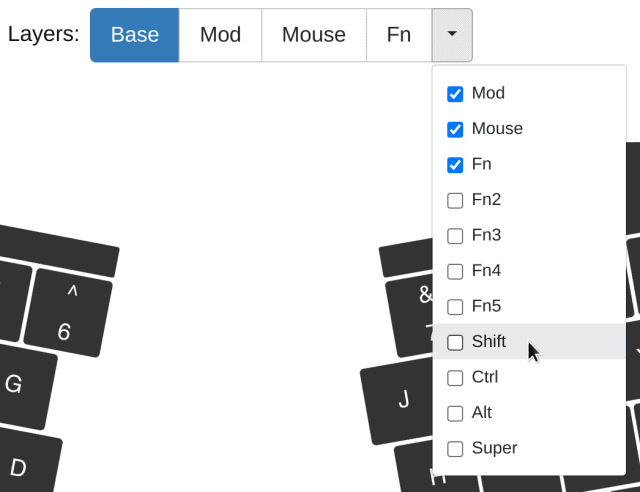
On the Shift layer, map the 1 key to Ctrl+C:
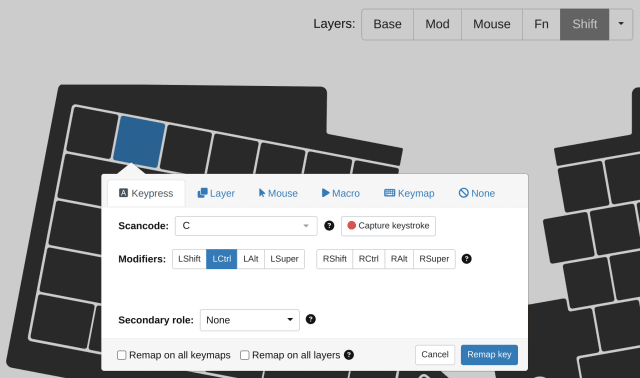
The modifier layer (in this example, the Shift layer) automatically becomes active when you press the relevant modifier key. If a key on the modifier layer is unmapped, the UHK will fall back to the base layer and compose its mapping with the modifier.
You're probably already done, but there's one more thing. By default, modifier layers can be activated by both left and right modifiers. If you want to use only the left or right modifier to activate a modifier layer, you can change the modifier layer triggers via smart macros:
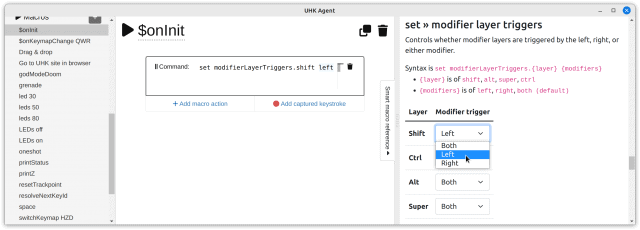
You're done!