People ask from time to time whether we provide a numeric keypad. The answer is no, but one can create a virtual numpad very easily in Agent, the configurator application of the UHK.
See the following screenshot. The numpad is mapped to the Fn layer, and its keys are laid out in a familiar fashion.
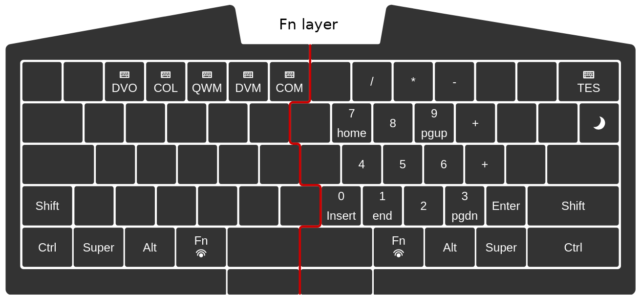
The big advantage of a virtual numpad is that one doesn't have to reach out all the way to the other side of the keyboard. This results in increased productivity, and the mouse is much closer, too. That is, if you even use a mouse after mastering the UHK mouse layer.
As a last word, make sure you have Num Lock enabled, otherwise your numpad keys will function according to their bottom function, like Home instead of 7 and such. You can map Num Lock to any key of your UHK.
Please upload a video of someone who has mastered the mouse layer
Will do!
Awesome! Thanks so much for the reply Laszlo. I have extreme shoulder pain and I cannot use the mouse at all so if I could use the mouse layer for surgical media editing stuff that would be freaking amazing.
Thanks for explaining your use case, and sorry to hear about your shoulder pain! The mouse layer is not a perfect substitute for all-day heavy-duty mouse use, but it's surprisingly powerful for what it is. So much so that it's even possible to create digital art with it. A mouse layer demo will come soon.
Thanks for the kind words. Yes, I have also seen that picture. The thing is that I just have to see it with my own eyes; Because this could potentially be a game changer for me but it is also quite a big investment for me. Also I would like to ask you: If I hypothetically would figure out some way in which the mouse layer could be improved even further, do I have the means to do that myself then, since Agent is open source? In that case I'd be happy to help if I could...
Both Agent and the UHK firmware is developed in the open, so you can modify them any way you want. But you shouldn't need to delve into the source due to the myriad of configuration options of Agent regarding the UHK mouse functionality. Please make sure to subscribe to our monthly newsletter. I'd like to include a mouse demo video into our next newsletter.
Allright! Sounds great!!!
Hey! Been loving my UHK thus far, and have been playing with using virtual numpad buttons for spare keybinds.
The crux of the question, Is there a way to lock numlock to on? or possibly turn it on in $onInit and not have to worry about it? or even just have an indicator of whether or not it is on without testing the keys?
Hi Zynh, and so glad you love your UHK!
It's not possible to enable or disable the num lock state of the operating system. You can only toggle this state with the num lock scancode.
If you want to implement a virtual num lock layer on your UHK, it's worth using non-num lock number scancodes, so the state of the num lock won't interfere with the function of these keys.